Custom Fields
Overview
The Properties section of the YourWelcome dashboard lists all the properties you have either added manually or imported via your PMS connection.
We allow an unlimited number of properties to be added to your dashboard however only properties that you have designated as ‘subscribed’ will work with YourWelcome’s features. Subscribed means that you have allocated one or more of your active subscriptions to that property. Read our guide about allocating subscriptions here.
On the Subscribed tab of the Properties page you will find a table containing all properties with active subscriptions.
The table contains our standard functions of which, you can read about searching and filtering here, about building a table with the data you need here and about downloading active records here.
In addition to our standard controls, depending on whether you created any property groups during your initial setup, the properties table may also be shown grouped. You can toggle grouping on and off by clicking this icon in the top right of the table:
Read this article to find out more info about creating and working with Groups.
You can also view your properties on a map by clicking this icon:
Read more about working with the map view here.
The Unsubscribed tab works in the same way but contains a list of your properties that do not currently have active subscriptions.
Lastly the Archive tab contains any properties you have chosen to archive (which removes them from the Subscribed and Unsubscribed tabs). If you wish to permanently delete properties you can only do so from the Archive tab by ticking each property and selecting delete from the bulk action menu. Read this article for more info about bulk actions.
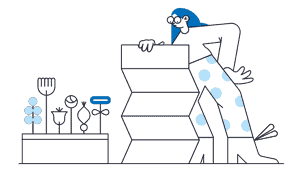

💬 If you have any questions, please reach out to your account manager or use our contact form here.
