🗣 Want to view this article in a different language?
Profile & Order Management
Payment Methods
Profile & Order Management
Payment Methods
Available for subscribers of: YourWelcome Tablets, PropertyCare.com, GuestGuides.com
Available to: All team members with Company Details access in User Rights Groups
Subscriptions via PropertyCare.com, GuestGuides.com or YourWelcome.com are recurring payments which are charged on the anniversary of each subscription (be it monthly, quarterly, annually or any other such interval). Like any other subscription, the recurring payment will be attempted via the same method that was used on the first or prior renewal. As most credit/debit cards have expiry dates, and these can fall during subscription periods, the Payment Methods section of the YourWelcome Dashboard allows you to add and remove methods.
To add a payment method, just click the ‘New Payment Method’ button in the top right and follow the instructions.
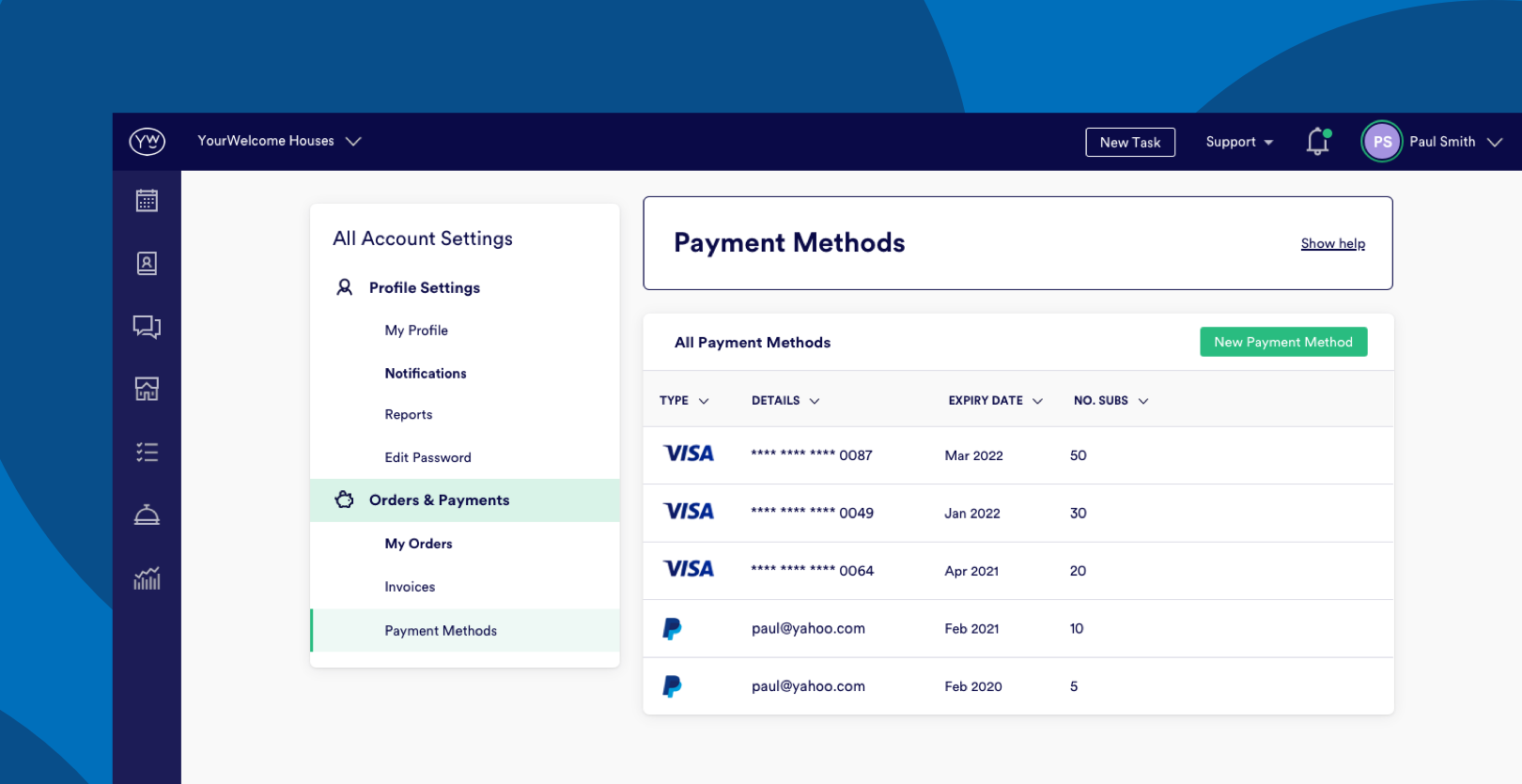
Once a payment method has been added you will need to go to the ‘Orders & Payments’ section in ‘My Profile’ and then go to the child item ‘Payment Methods’. To update a payment method, just click the three doors and switch to another method (if available).
To remove a payment method, select the three dots next to the corresponding row on the Payment Methods tab, this will bring up the action menu where you can choose to delete the method. You cannot delete a payment method that is attached to an active subscription.
If you have any questions about payment methods, please get in touch with one of our team.

💬 If you have any questions, please reach out to your account manager or use our contact form here.
