🗣 Want to view this article in a different language?
Profile & Order Management
My Orders
Profile & Order Management
My Orders
Available for subscribers of: YourWelcome Tablets, PropertyCare.com, GuestGuides.com
Available to: All team members with Company Details access in User Rights Groups
When using the YourWelcome dashboard it’s important to understand that a user can be a member of more than one company. For this reason subscriptions are managed at the user level and the paying subscriber can apply their subscriptions to whichever companies they are a member of (or wish to create). This puts any paying individual in charge of their subscriptions and renewals.
To see what orders you are responsible for, you can visit the Orders & Payments section by clicking your profile name in the top right of the dashboard and viewing Orders & Payments from the drop down.
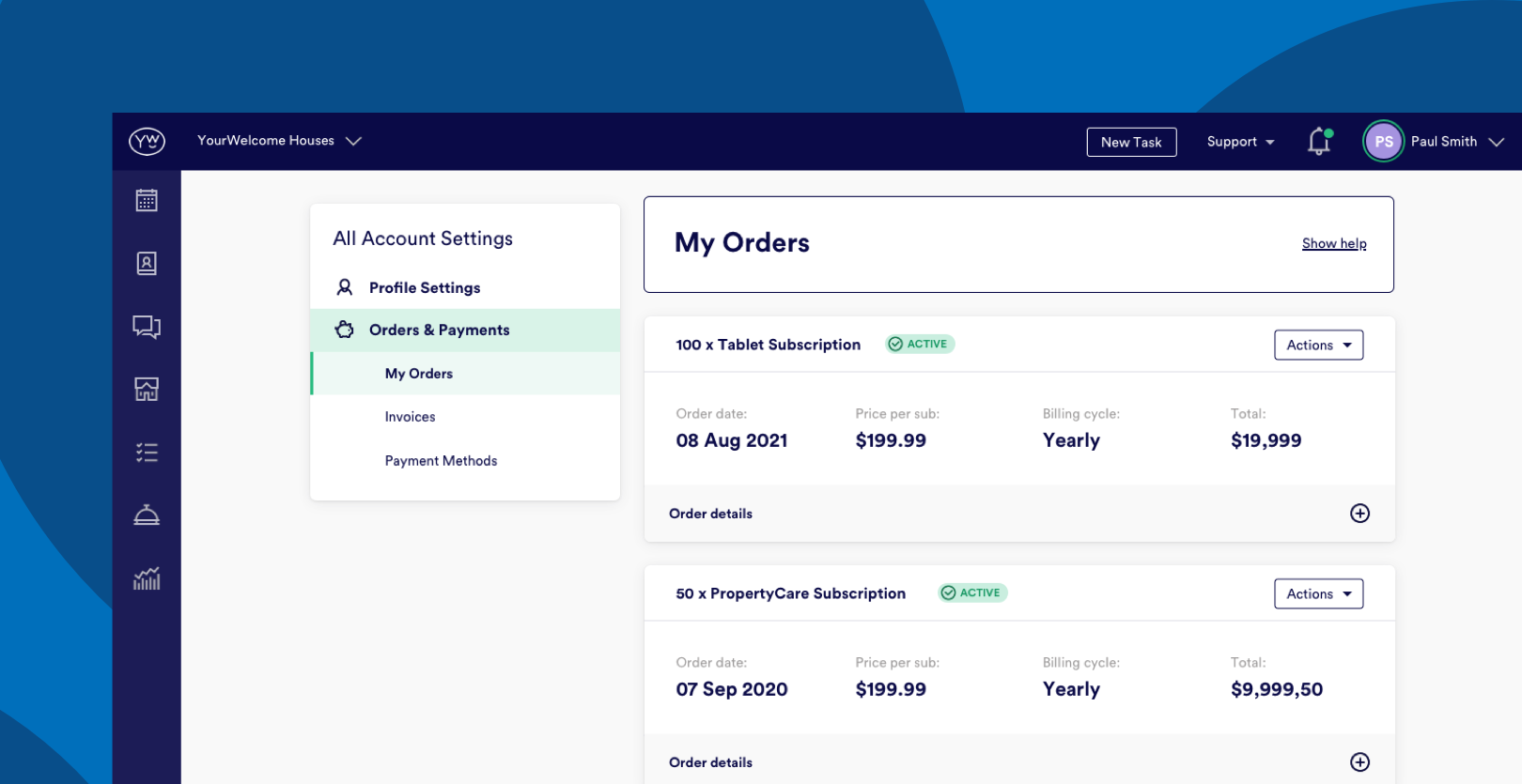
The side bar has a few options but on arrival to this section you will be in the My Orders area.
This contains a block for each of your orders detailing when it was ordered, what it’s status is, the pricing, billing periods and its split across companies.
Each order ‘block’ has an Actions button in the top right, from there you can update the payment card, edit the order allocation (which simply takes you to the Allocate Subscription section) or request to cancel.
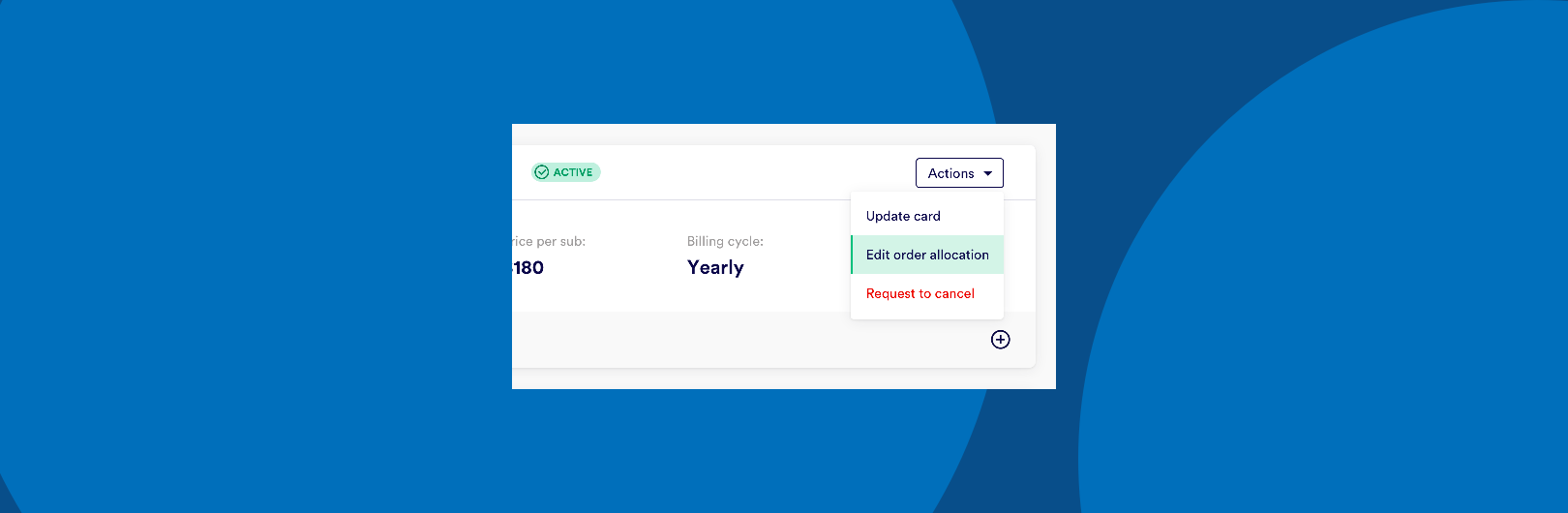
As all orders are recurring subscriptions the invoices for each order will sit in the Invoices section as a single order can repeat multiple times. Read more about viewing your invoices here.

💬 If you have any questions, please reach out to your account manager or use our contact form here.
