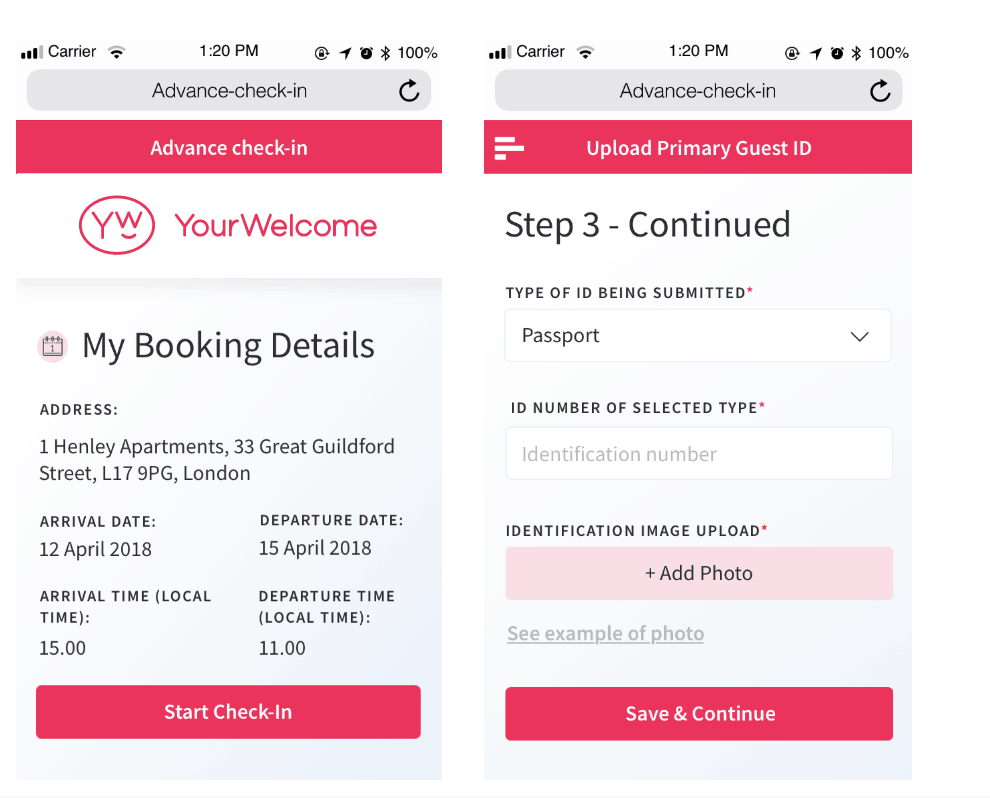The Advance Branding you choose here will also be used for your Advance Emails that you guest will receive throughout check-in.
Advance Logo
Your advance logo will appear on the top of the intro screen in your check-in flow. This would be either a colour or black logo as this sits on a white background at the top of the screen. Please refer to our images below for references.

Advance Colours
We advise that your primary brand colour be a bold colour that will sit well with white text as this will be mainly used for buttons. We advise that your secondary brand colour be a lighter colour as this will be used as a background colour behind black icons.
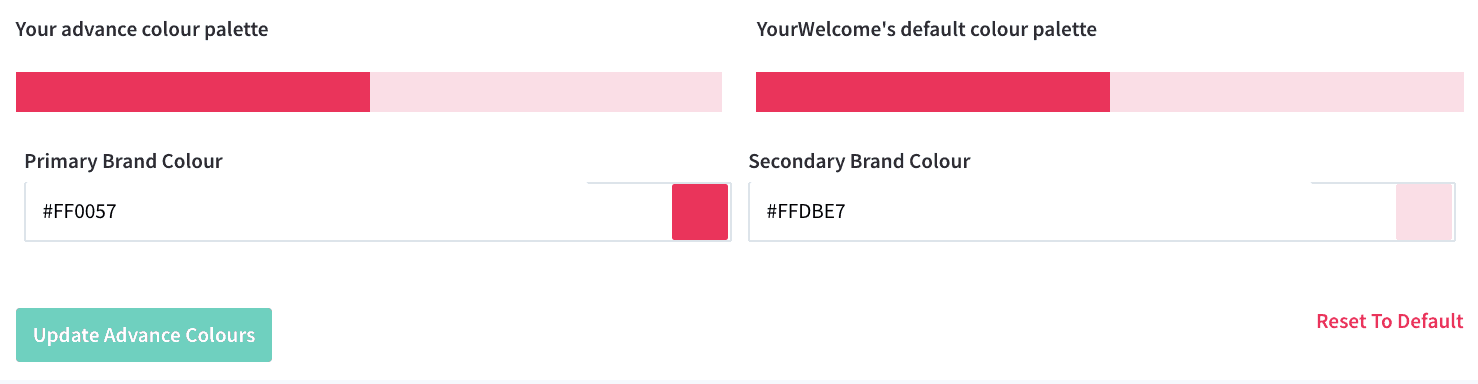
Your Advance Preview
Preview your changes, and ensure the messages you send to your guests are consistent with the look and feel of your brand.