You can customise the screens that are shown during the check-in process.
You can capture all sorts of details; all of the entries are emailed to you as soon as they check-in, and are also stored in your online account (incase you want to download them in bulk).
To update this, go to the Check-In Preferences page of the dashboard I would suggest setting up every screen initially, including all of the fields — make them all optional, then go through it and see how they look.
House Rules & First Impressions Rating
If you’re hosting remotely, there are two screens I’d recommend adding:
- The Important Information screen allows you to add your house rules to each property (via the property info screen), which your guests have to confirm that they have read.
- The First Impressions Ratings allows your guest to rate the property upon arrival. Each rating comes to you as private feedback; if they rate 3 stars or less your guests will be asked to provide a comment and optional photo of the potential issue, 4 or more stars comes straight through to you.
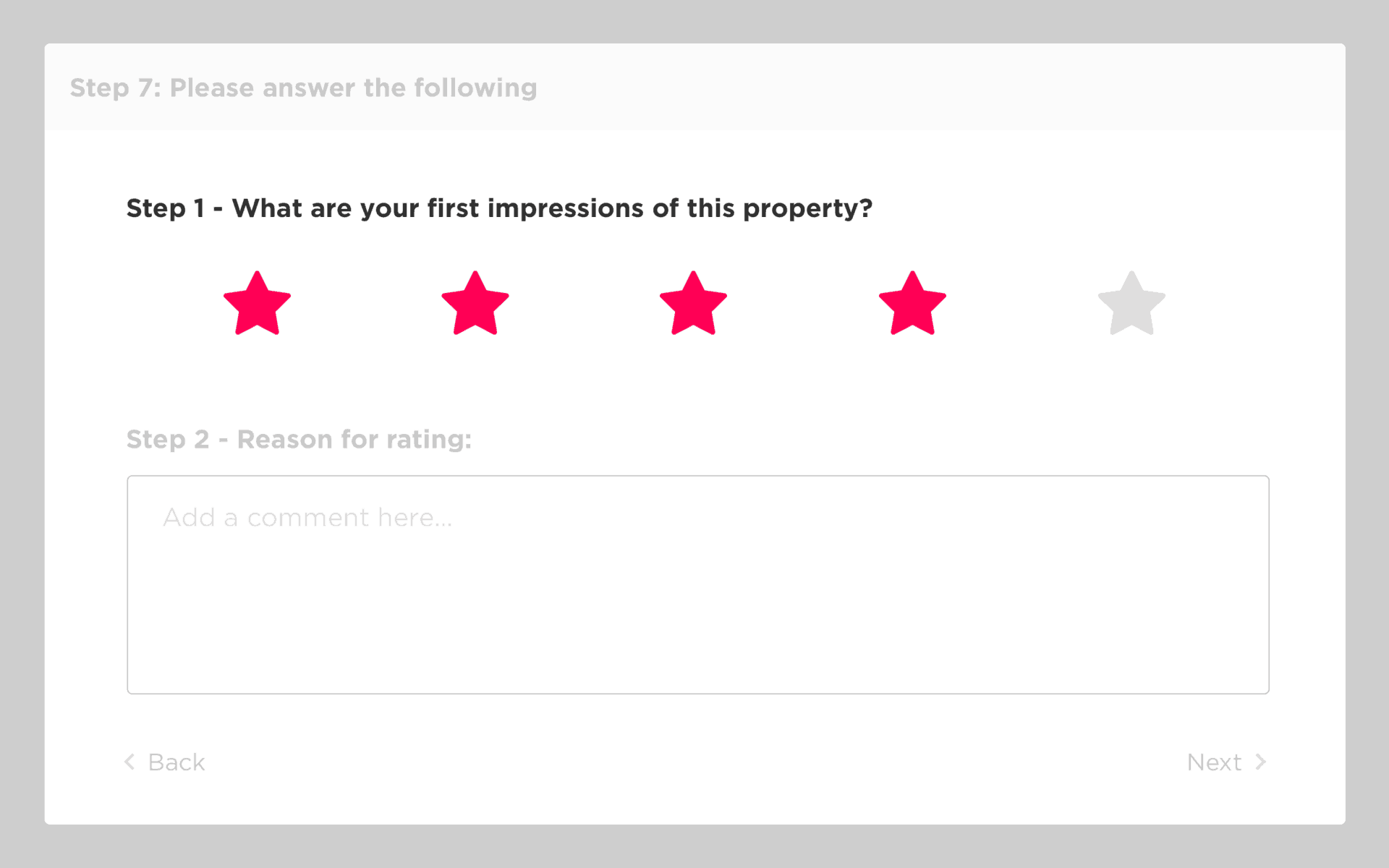
This check-in screen is great for capturing instant feedback.
