🗣 Want to view this article in a different language?
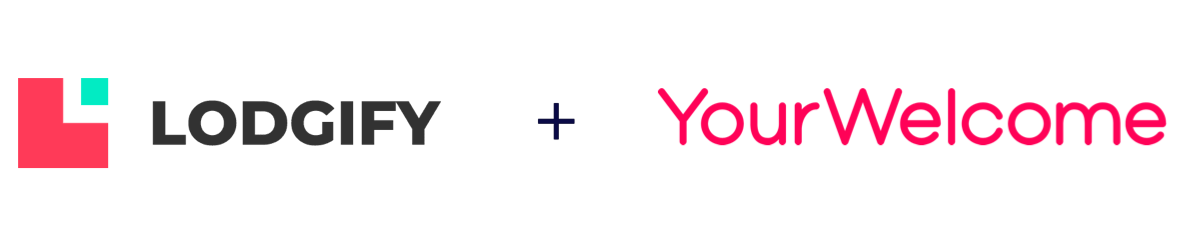
Integrating Lodgify with YourWelcome
Connecting Lodgify to YourWelcome and PropertyCare.com is simple.
We don’t yet have a full integration with Lodgify but hope one is coming soon. While we work on completing an API based integration however you can follow the steps below to connect your calendars to sync bookings.
Lodgify iCal Links
From within the YourWelcome Dashboard follow these steps:
- Go to the properties page
- Select a property from your list
- Ensure you’re on the Bookings tab (which should be the default tab when visiting a property)
- In the iCal Links section, in the Choose Provider box, select ‘Other’
- Paste in the iCal link you retrieved from Lodgify (that corresponds to the chosen property you are working on in the YourWelcome Dashboard) and click Save
- It may take a few minutes to pull in the data from the iCal link but bookings should then start flowing through
If you experience any problems with the above or have any further questions, please get in touch. We appreciate iCal links are not the most robust forms of transferring data so we recommend keeping an eye on accuracy and letting us know if there are any missing or incorrect booking details added. Once a full API based solution is implemented we will be in touch with any users who have implemented Lodgify iCal links to help them upgrade to the newer solution.
That’s it, you’re all set. If you experience any issues with connecting your account please get in touch with your account manager or email support@yourwelcome.com
