🗣 Want to view this article in a different language?
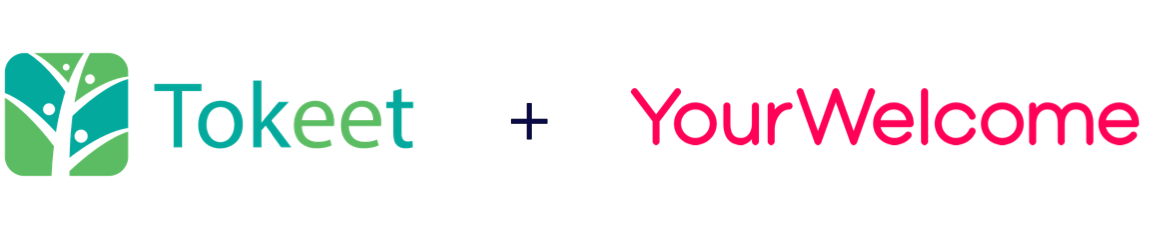
Integrating Tokeet with YourWelcome
YourWelcome has always been a powerful tool to help your guests learn about your home and local area; but you can unlock a host of new opportunities by linking your account to Tokeet.
Data Feeds
Tokeet is a fully versatile platform and YourWelcome use the data feeds approach to import your booking data. To complete this set up we need 2 different feeds. A “Rentals” URL and an “Inquiries” URL.
You will need to follow the process twice and in the drop down select one as Rentals and the other as Inquiry.
We recommend naming them something like “YourWelcome Rentals Feed” or “YW Rentals Feed” so you can recall what the feed is in the future.
Once you have these feeds, simply navigate in the YourWelcome dashboard to the Connected Services page, scroll down to the Tokeet integration option (all PMSs are listed alphabetically) and click connect. On the modal that is then displayed there are fields for both the data feed URLs.
Once you have saved this, the process of connecting the YourWelcome dashboard to your Tokeet account will begin. This can take a few minutes to do the first sync and we can only pull in 1,000 items at a time (so this period can take a while if you have a lot of properties with a lot of bookings).
That’s it, you’re all set. If you experience any issues with connecting your account please get in touch with your account manager or email support@yourwelcome.com
