Advance subscriptions need to be applied to a property before they will work.
You can pick and choose the properties your subscriptions are assigned to via the ‘Manage Subscriptions’ page.
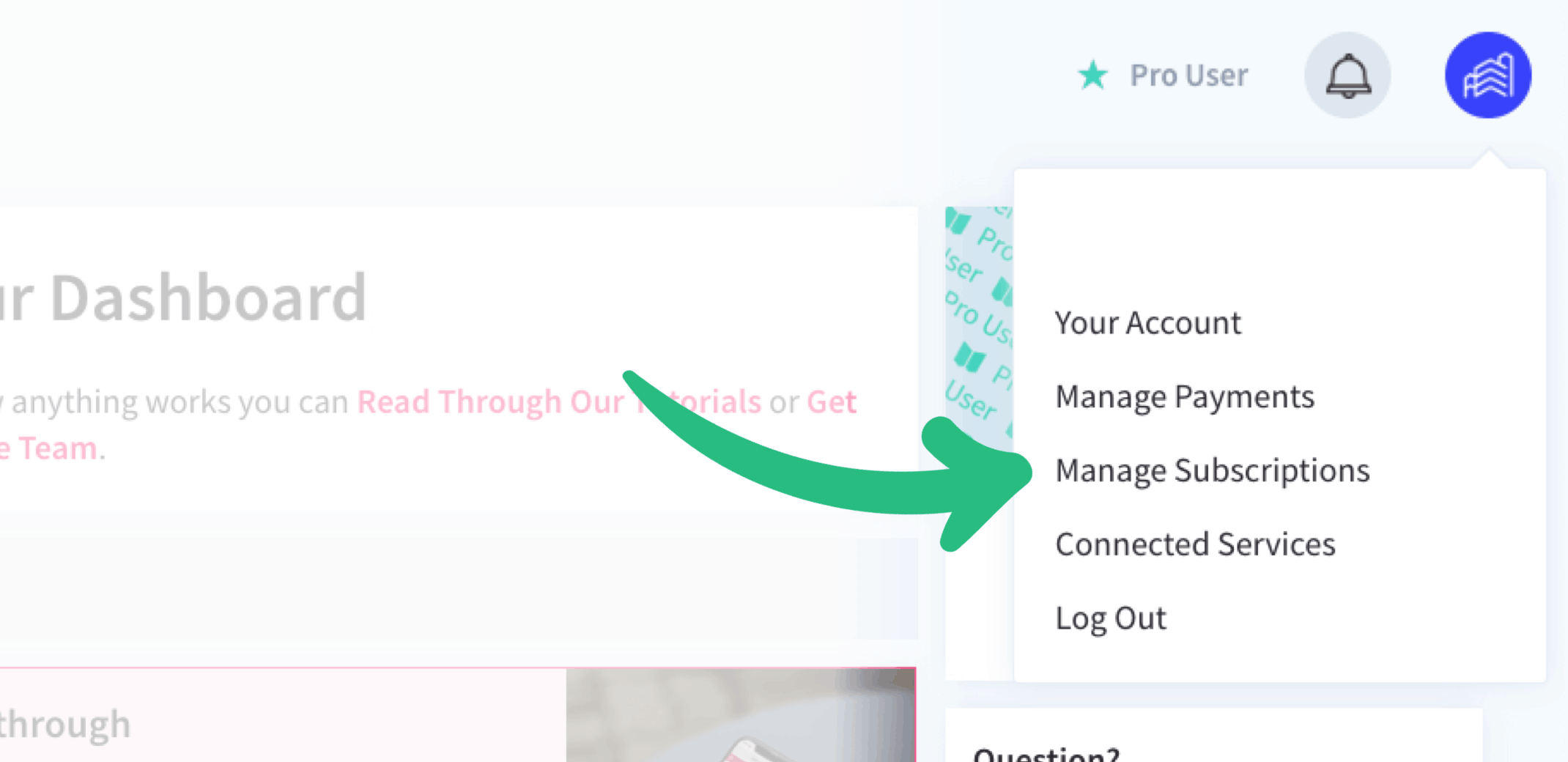
To manage your subscriptions, select it from the dropdown in the top right
Tip: To enable your Advance subscription, you’ll need to have properties in your account.
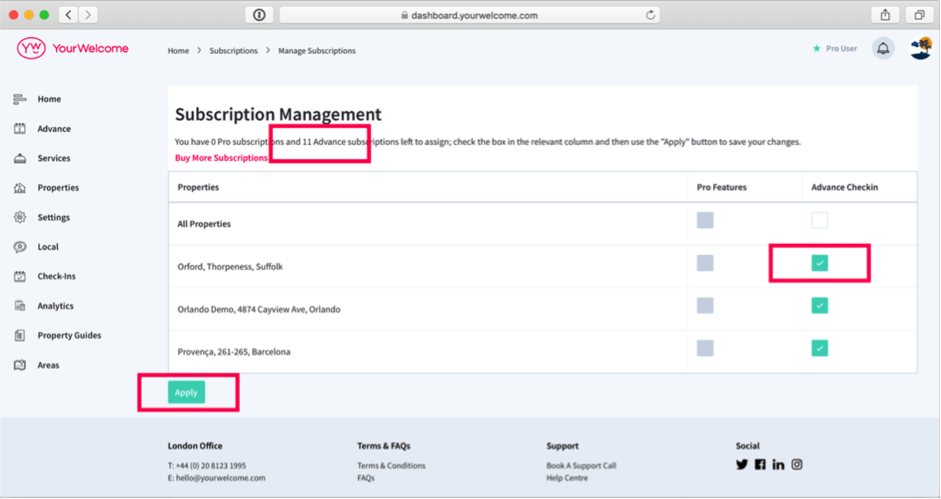
You will be able to see the number of subscriptions you have left to activate at the top of the page.
To enable Advance, assign your Advance subscription to your properties, and hit ‘Apply’ on the bottom to save your changes.

