🗣 Want to view this article in a different language?
Profile & Order Management
Pausing Or Cancelling A Subscription
Profile & Order Management
Pausing or Cancelling A Subscription
Available for subscribers of: YourWelcome Tablets, PropertyCare.com, GuestGuides.com
Available to: All team members with Company Details access in User Rights Groups
As YourWelcome issues tablets for the duration of your subscription, we currently do not offer a way to pause/cancel your subscription directly in the dashboard and instead need you to get in touch with an account manager to discuss the return of the hardware to complete cancellation.
If you have the details of an account manager you can email or phone them directly to discuss. Alternatively on the My Orders page of your dashboard select the dropdown next to the status of the subscription and select pause/cancel. This will create a form for you to complete which will be sent to our support team and someone will be in touch asap.
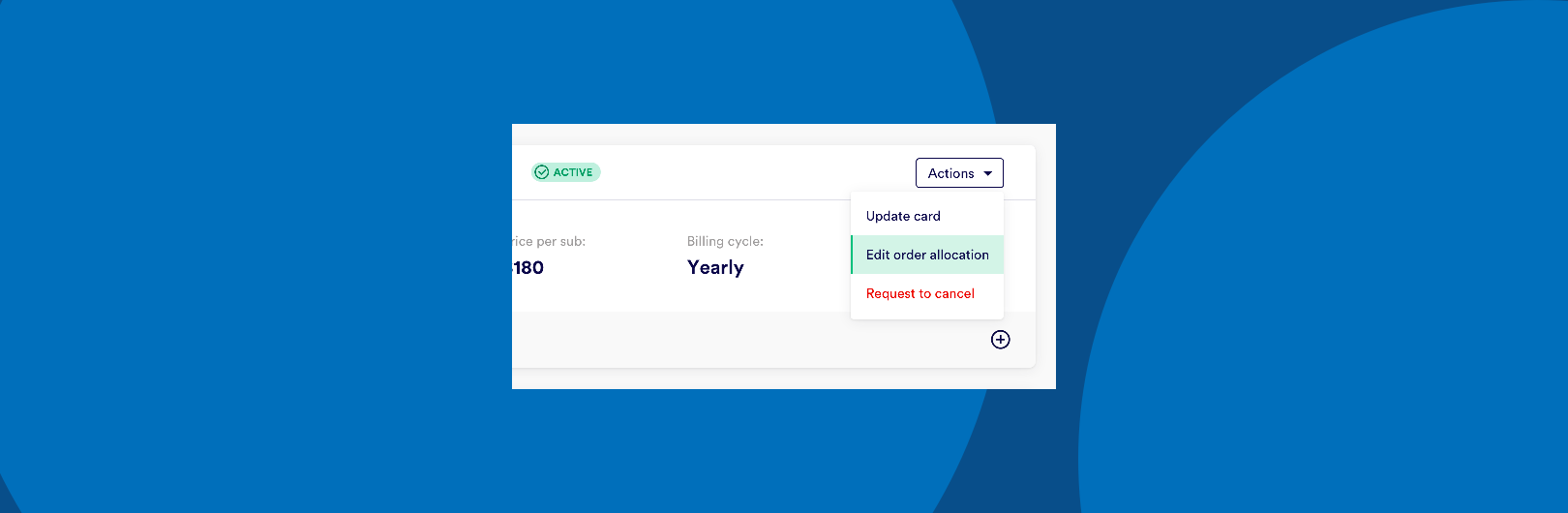
Subscriptions for PropertyCare.com can be paused/cancelled in the dashboard. Depending on whether the contract you signed had a minimum term you may still have recurring payments debited to see you through to the end of your minimum term but you can indicate at any point that you wish to pause or cancel. We do not allow pausing or cancelling in the middle of a subscription period so by changing the status of your subscription this will happen at the next available renewal point. To do this, select the dropdown next to the status in your Company Subscriptions or My Orders page.
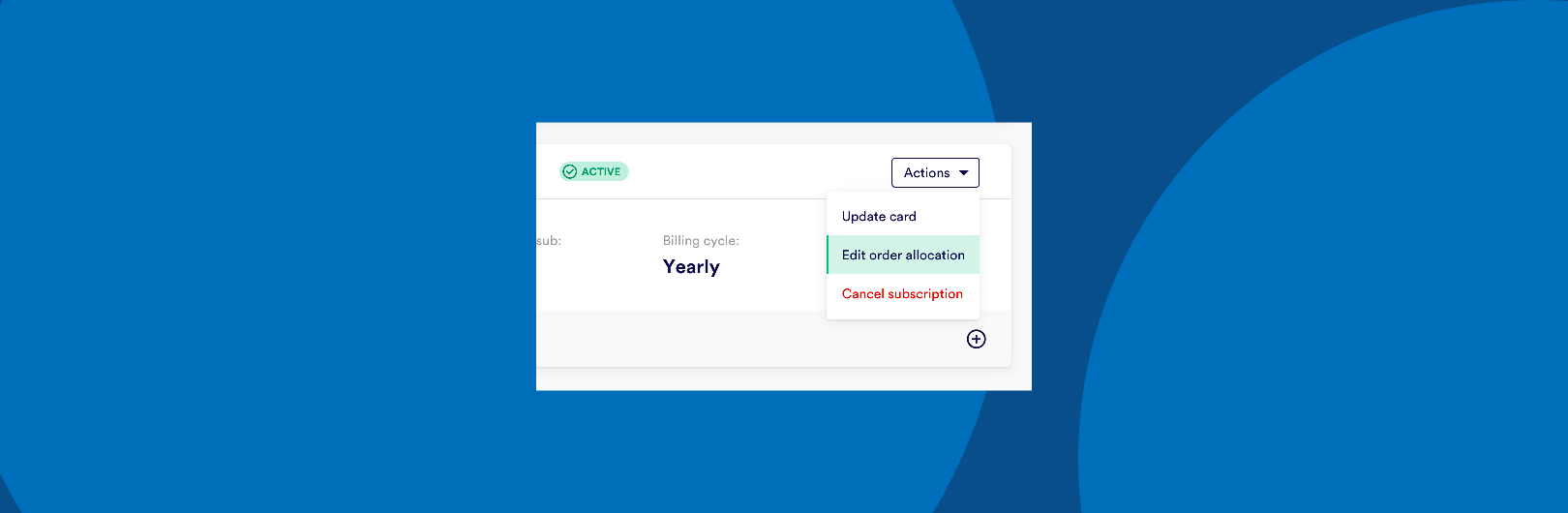
Please bear in mind any properties allocated to that subscription will stop having the functionality work at the point the subscription actually ends. So for any active tasks, check-ins or communication threads the ability to follow through on those items will no longer be available irrespective of whether your task was emailed to an assignee or your request to check-in / message was sent to a guest prior to cancellation.
Please ensure any data you need access to has been downloaded or deleted prior to pausing or cancelling as when an account moves to that state the properties, bookings and guest data will not be accessible until it is unpaused or an active subscription applied.
If you have any questions about your account, please get in touch with one of our team as we’d love to help.

💬 If you have any questions, please reach out to your account manager or use our contact form here.
