🗣 Want to view this article in a different language?
Profile & Order Management
Updating Your Password
Profile & Order Management
Updating Your Password
Available for subscribers of: YourWelcome Tablets, PropertyCare.com, GuestGuides.com
Available to: All team members with Company Details access in User Rights Groups
If you are the first and primary subscriber to an account you would likely have gone through the process of signing up via the checkout on one of our sites (yourwelcome.com, GuestGuides.com or PropertyCare.com) so during that flow you would have created a password.
If you were added as a user of an account by the primary subscriber, they would have chosen and set your password and communicated with you direct how to log in. Once you are inside your account you can choose to reset your password by visiting your profile section of the dashboard (by clicking on your name in the top right) and choosing Profile Settings. One of the options inside here is to ‘Edit Password’.
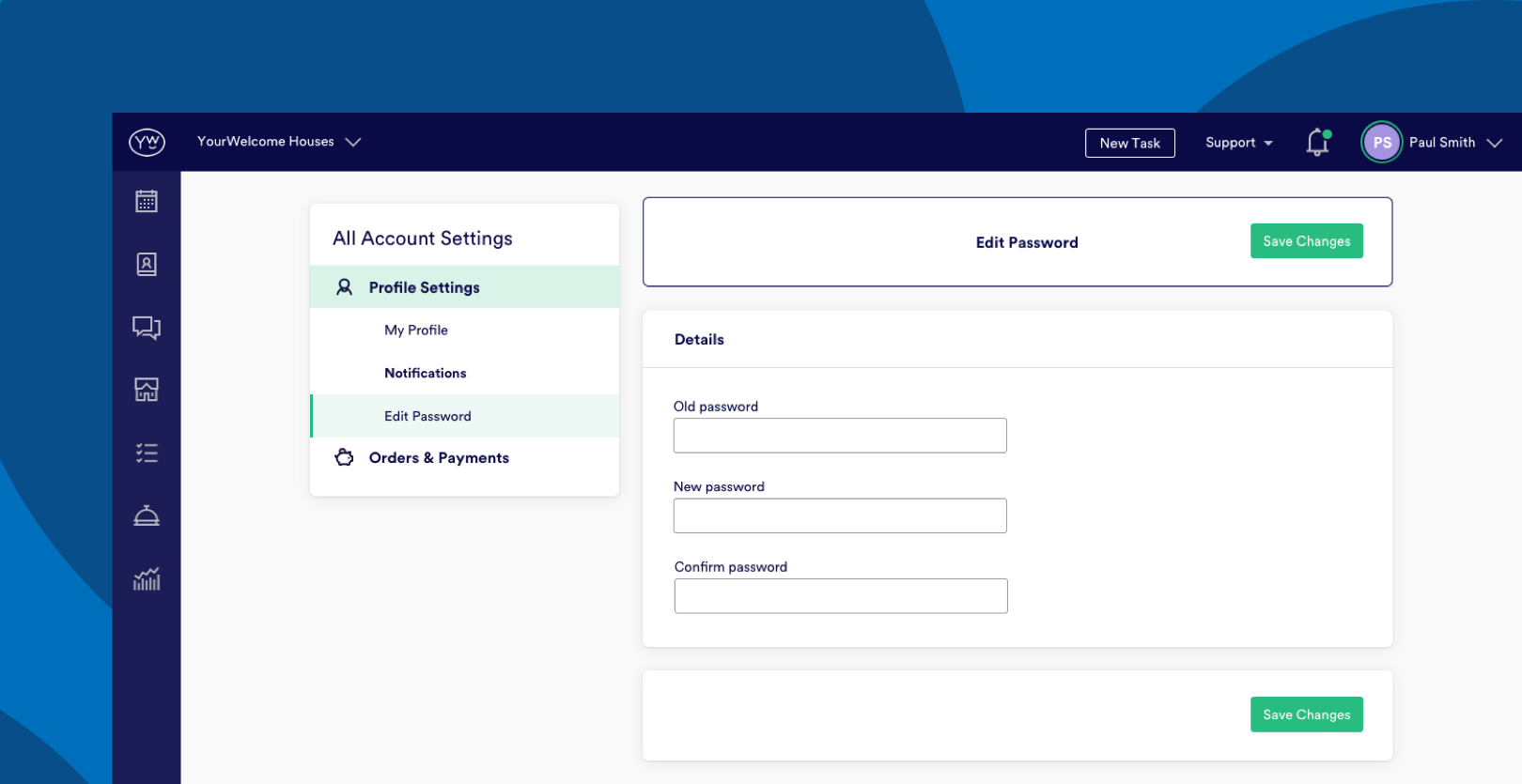
Like most other platforms we require you to insert your old password (to verify you are the person resetting it) and then insert your new password. We ask for this new password to be inserted twice to ensure there were no typos in the intended password field. Assuming they match your account password will be reset. Depending on the type of browser you are using, this may log you out of the dashboard at this point and ask you to log back in (using the new password) or alternatively you may be left on the screen as you were. We are not in control of this but hopefully it’s not too much of an inconvenience.
For any issues with resetting password or inability to access your account, just get in touch with one of our support team who will gladly help.

💬 If you have any questions, please reach out to your account manager or use our contact form here.
