Common Features
Building A Table That Works For You
The YourWelcome dashboard contains hundreds of data points on all aspects of running a hospitality business. Not all customers require access to the same data so we built the tables to be customizable to suit your needs.
Customizing a table is simple and easy. Look for this logo in the top right of the table:
When clicked you’ll see a dropdown menu like this:
Ticking and unticking items will hide and show the columns in question. You can also re-order the columns using the drag and drop icon to click and drag them in to your preferred order. The top most items being the left most items in the table.
Lastly tables can have 2 column types, Static and Scrollable. Static columns act like header columns and do NOT move when a table is scrolled left to right. Static columns can be useful if you’re looking to compare data across large amount of information but need a fixed reference point (ie to avoid moving back and forth to check eg a guest name, booking ID or property address). We recommend not having many static columns as depending on your screen size it can mean limiting the scrollable area to a point you cannot see your data.
If you have any queries about the customizing tables that aren’t covered in this article, please get in touch with your account manager or contact us using the below form and someone will be able to help.
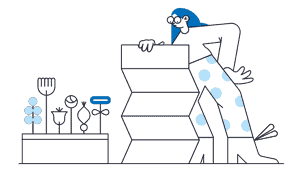

💬 If you have any questions, please reach out to your account manager or use our contact form here.
