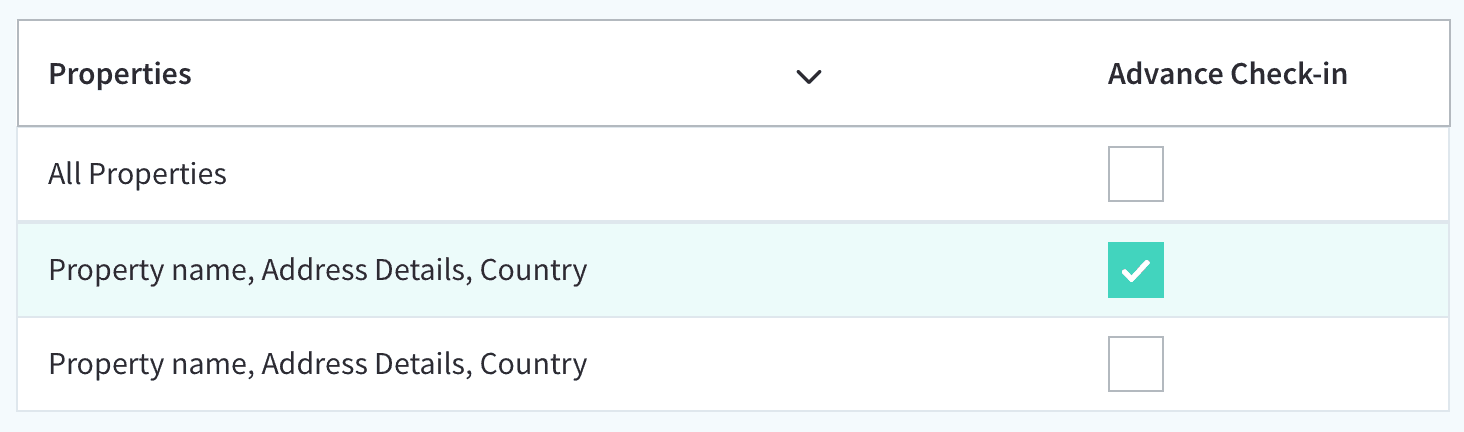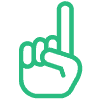The Advance dashboard is a fully customisable pre-arrival property management tool. It can be used to capture your guests’ personal email addresses, IDs and arrival times – as well as driving additional revenue.
This quick-start guide will walk you how to send emails to your guests – automatically.
To get started, simply login to your dashboard (using the details you entered when creating your account on the checkout page), and follow the steps below.
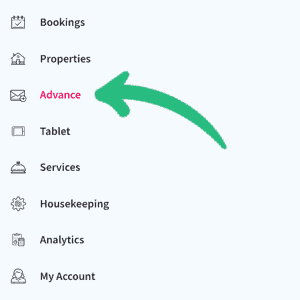
Messages: First, you’ll setup the messages your customer will receive. You can either choose to use a range of predefined templates, or draft your own.

Message Branding: Replace our default branding with your own – customise guest emails with your company logo, colour and property images.

Terms and Conditions: Setup your rental agreements and apply them to one or multiple properties.
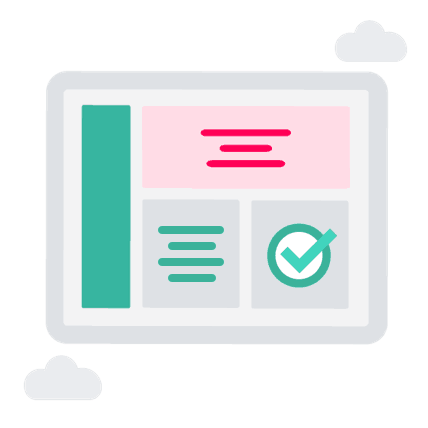
Remember: Your guests won’t receive any messages until you apply your advance subscription to one or more properties.