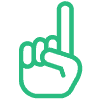A survey is how you set up automated guest feedback
Surveys allow you to ask for guest feedback or more information – an example of this could be finding out how satisfied guests were with their booking, or how useful they found the local area guide.
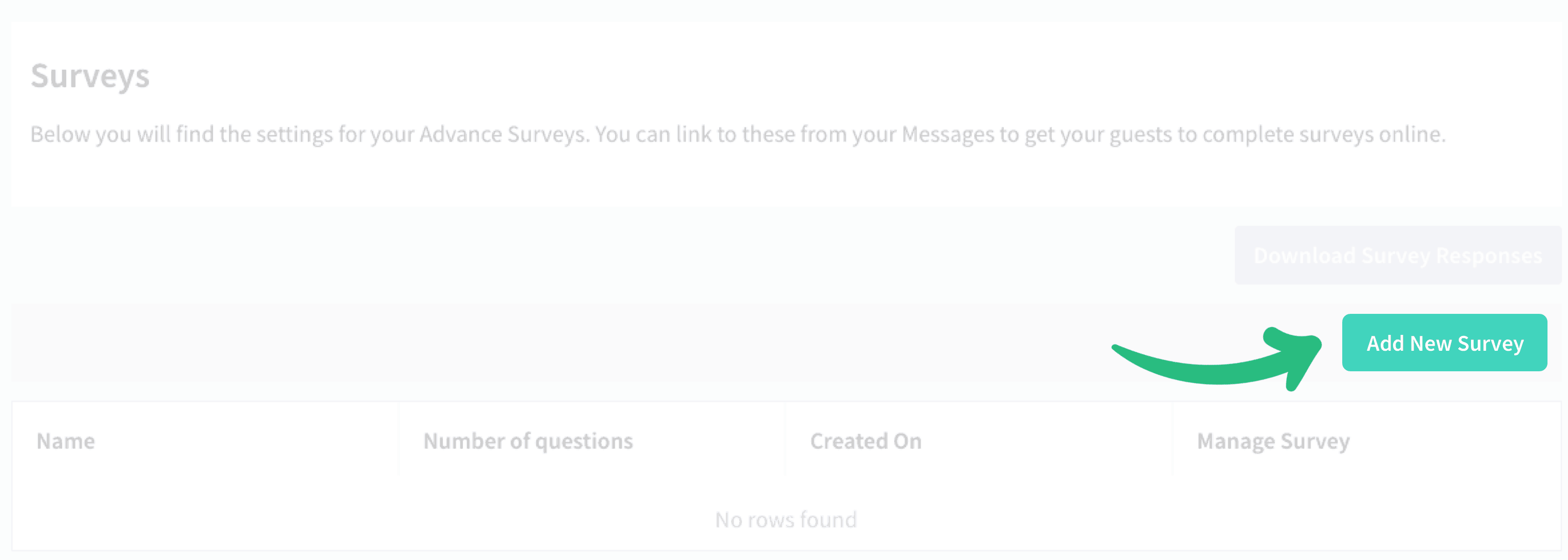
To create a new survey, click on the Add New Survey button
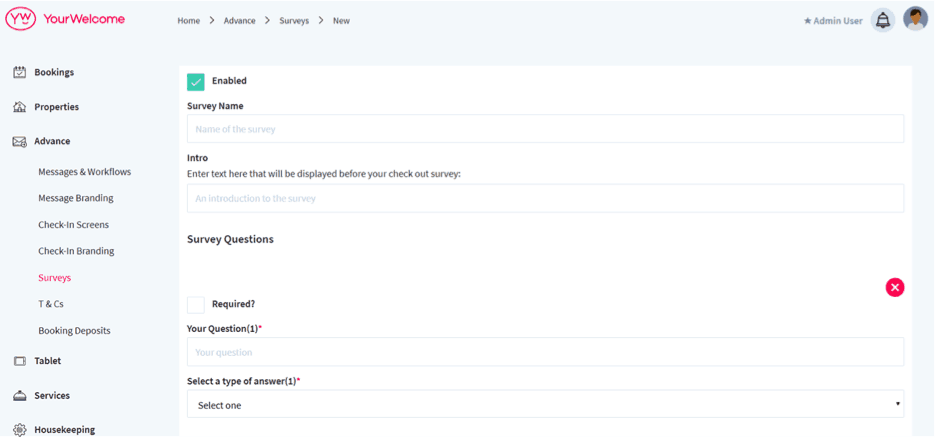
Enabling a survey and adding questions
You can also specify the type of answer your guests need to provide, whether this is a 1-5 rating, tick box, or text box (e.g. if you’re asking your guest if they need any additional items for their stay).
Remember: Don’t forget to save your questions and enable your survey, or it won’t be available to your guests!
Once you have received survey responses, they can be downloaded for use outside the application.
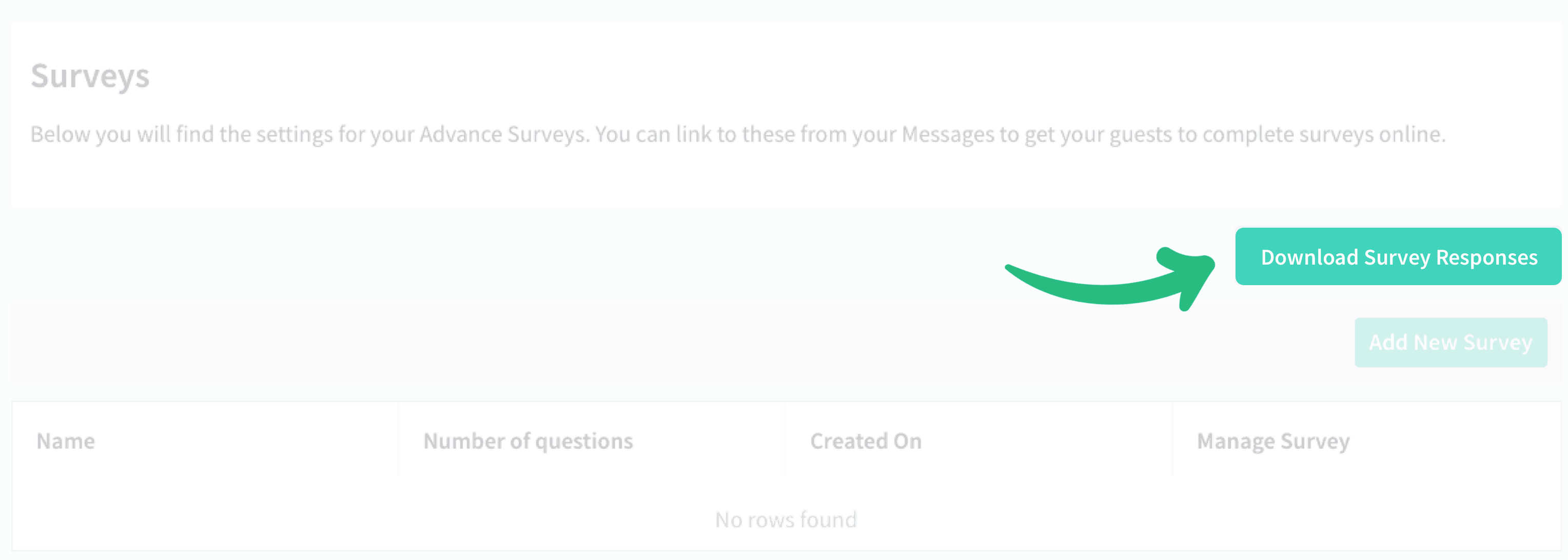
To export all survey responses, click on the Download Survey Reponses button