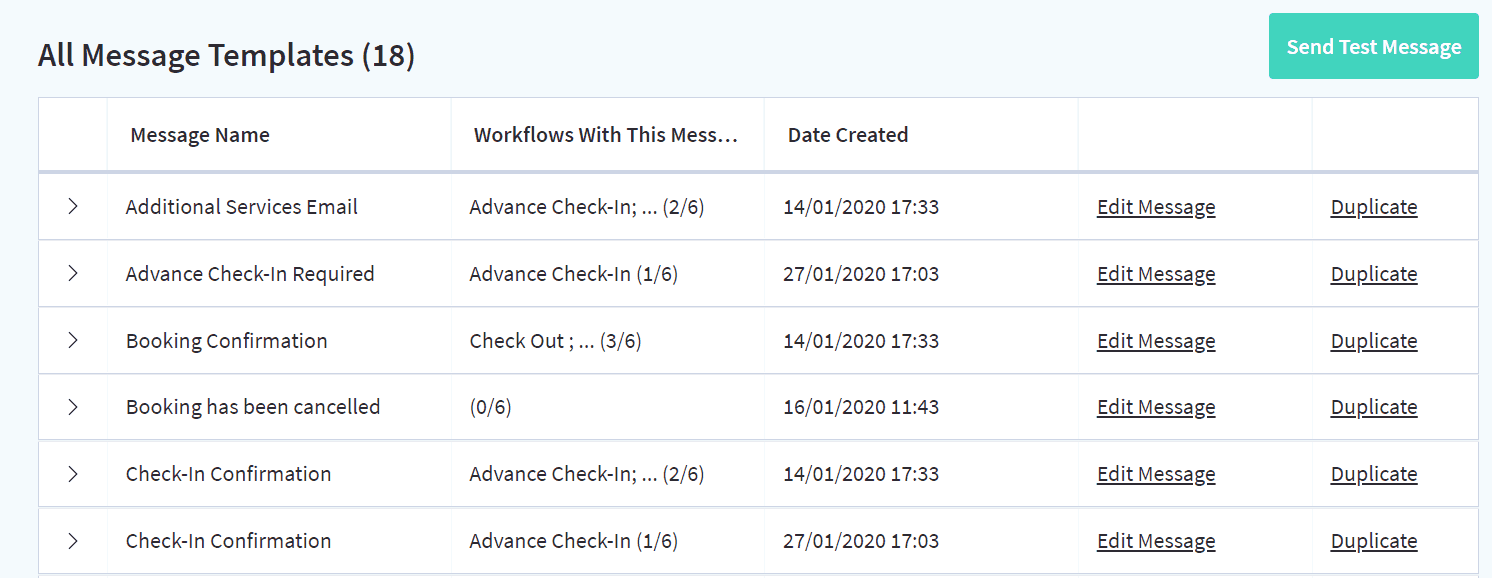Here you can create an email or SMS message template, which can then be assigned to your Workflows. We have created some templates for you in order to get your started, however if you already have content choose the custom message option below. In your message content you can add shortcodes which will be automatically replaced with the information from the booking, for example Dear {{guestName}} will actually appear as Dear Bill Smith who’s the primary guest on your booking.
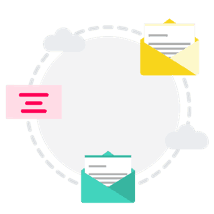
What is a Workflow?
Workflows consist of mutliple messages that will be sent to your guest.
What is a Delay?
Give some time for your guests to open their messages by setting a delay between each message.
What is a Message?
Messages consist of content and calls to actions (e.g. upload an ID Image button).
What is a Trigger?
A trigger is an ‘action’ that your guest may do during Advance check-in. For example you can send an email based on whether the guest has paid a deposit or checked in.
Below is an example of some of the Advance message templates that are available (these can be very useful as an initial framework), while the workflow, and each individual message, can be customised as required.