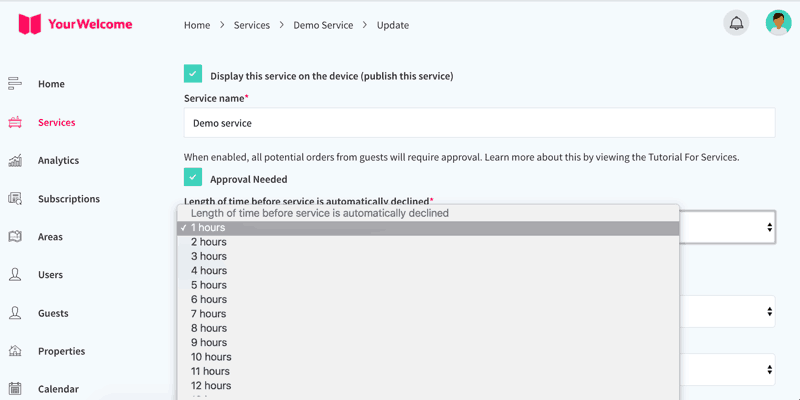Overview
This guide has been written to help you enable the approvals feature on services that you have set up on the YourWelcome platform. If you have any further questions, please contact our support team who will be happy to answer any questions that you have.
Enable Requests
Setting up a service to require your approval is simple. When editing the service, select the “Approval Needed” option.
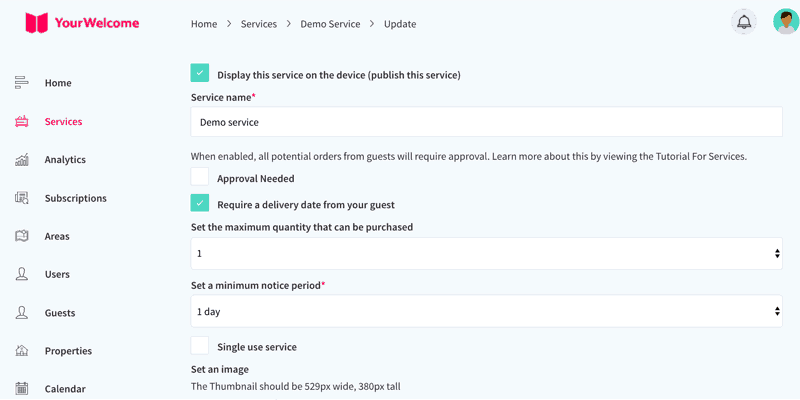
Setting Approval Needed to true in the dashboard will change the ordering for guests – all orders for this service will now require approval by you.
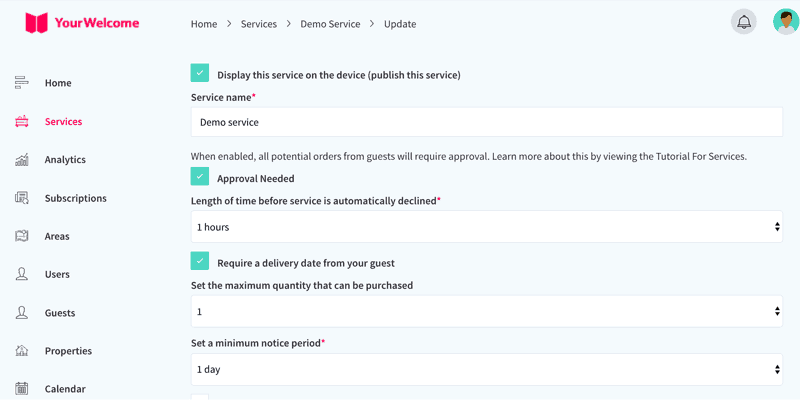
Decline Automatically
What happens when an order comes in at 3am and you’re not there to answer?
All services that require approvals also require you to set a time period after which the service will automatically be declined. This has been designed to help you manage requests when you’re not available to answer.