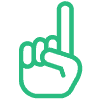Properties are the “beating heart” of your business
You need to add properties before you can manage them.
If you have a Property Management Service, it’s easier if you integrate your PMS before adding your properties.
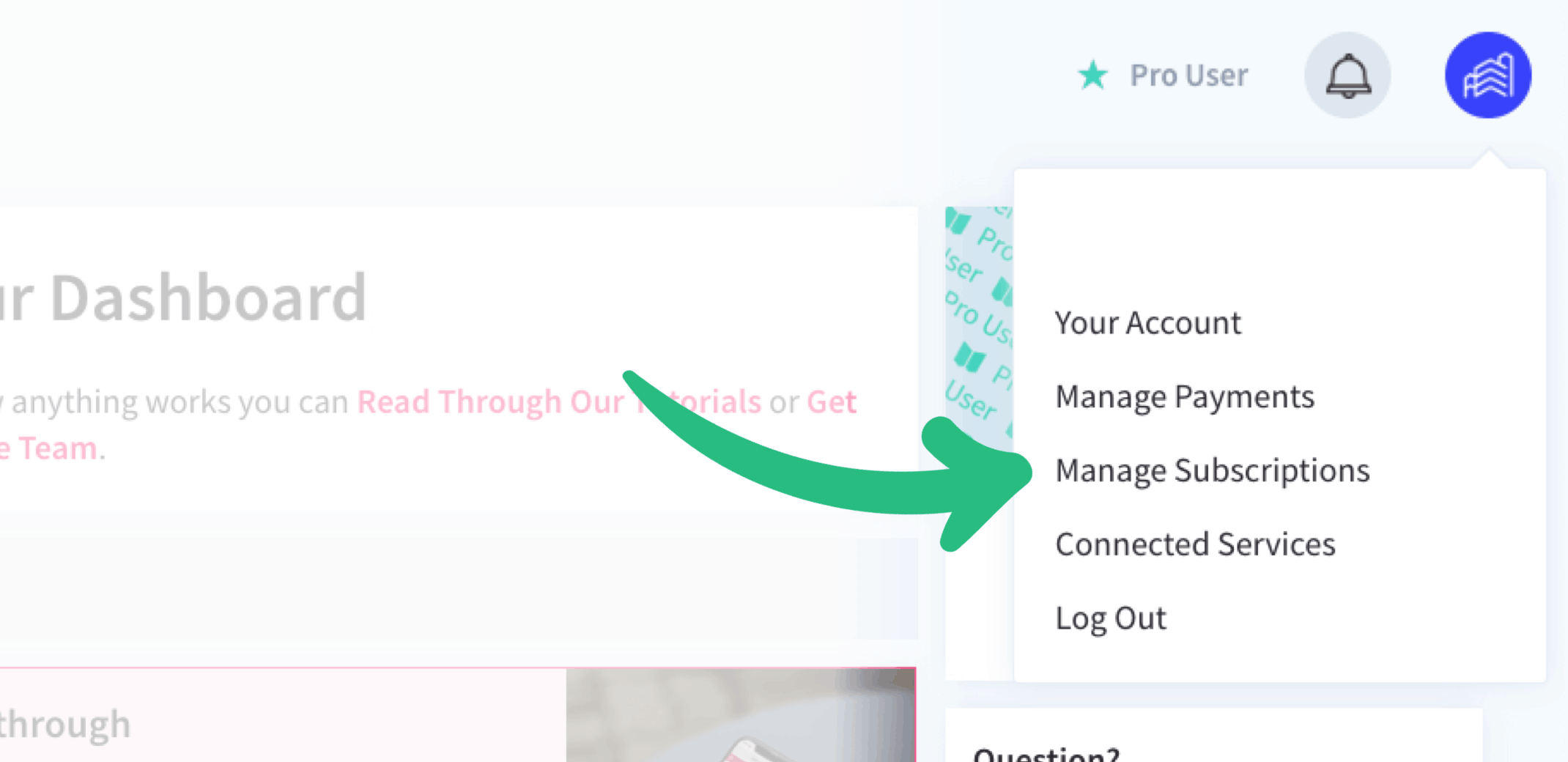
Adding a new property is done from the All Properties area
Tip: If you have a large number of properties, you can upload them all at once using the bulk import tool.
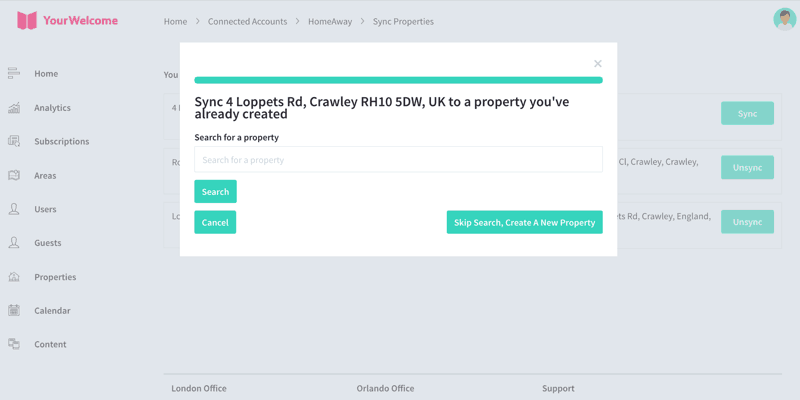
When syncing a property to your PMS, you have the option of creating a new property
To enable Advance, assign your Advance subscription to your properties, and hit ‘Apply’ on the bottom to save your changes.
Remember: YourWelcome integrates with a large number of property management services. Check out our guides for more information on how to connect your preferred PMS.