🗣 Want to view this article in a different language?
PropertyCare Video Setup Guides
Watch these 7 videos to get an understanding of how tasks work, how they automate and how to get the most from your PropertyCare subscription.
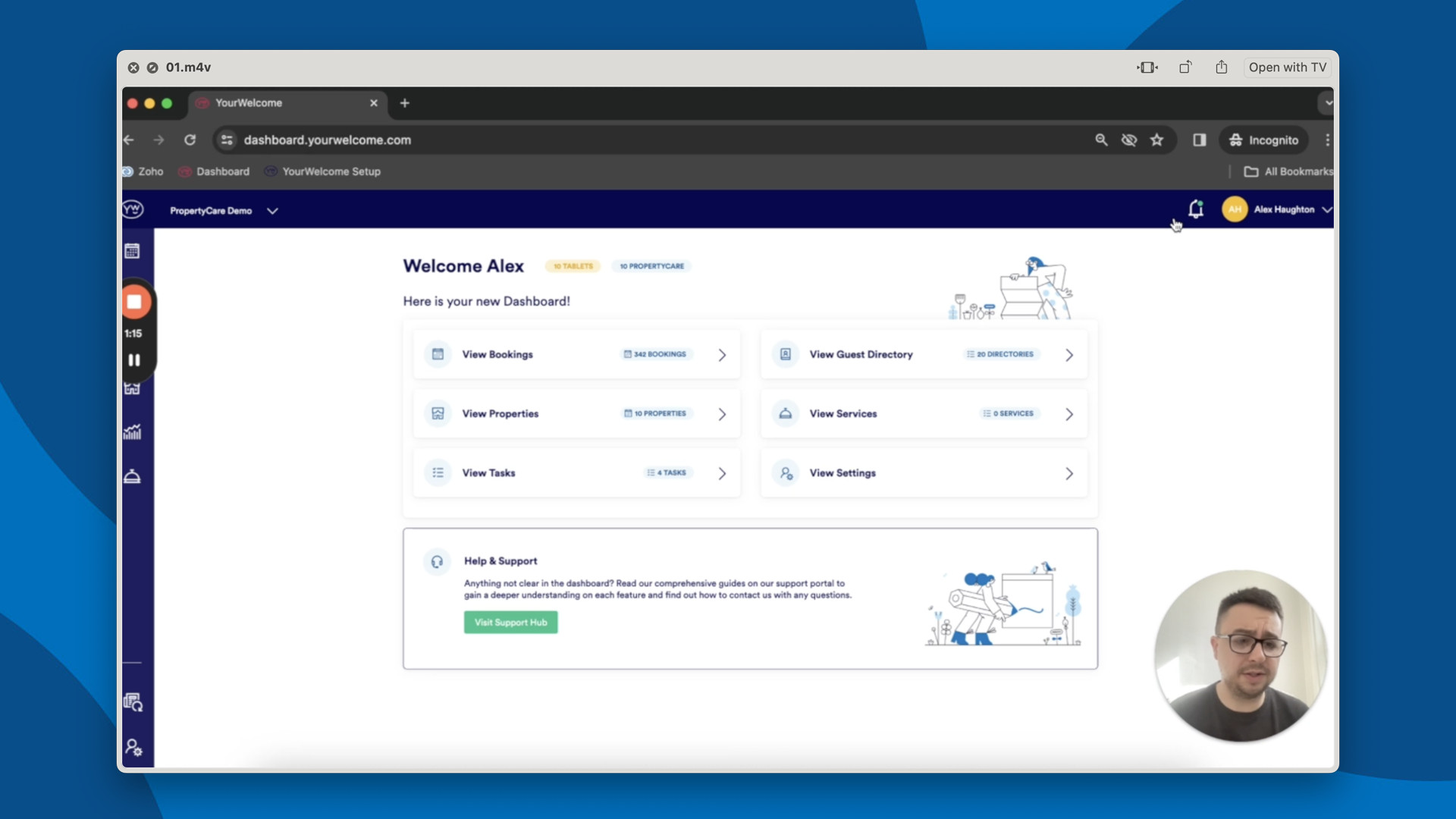
Logging in & adding new users
Learn how to find the dashboard and login as well as how to add additional users to your account…
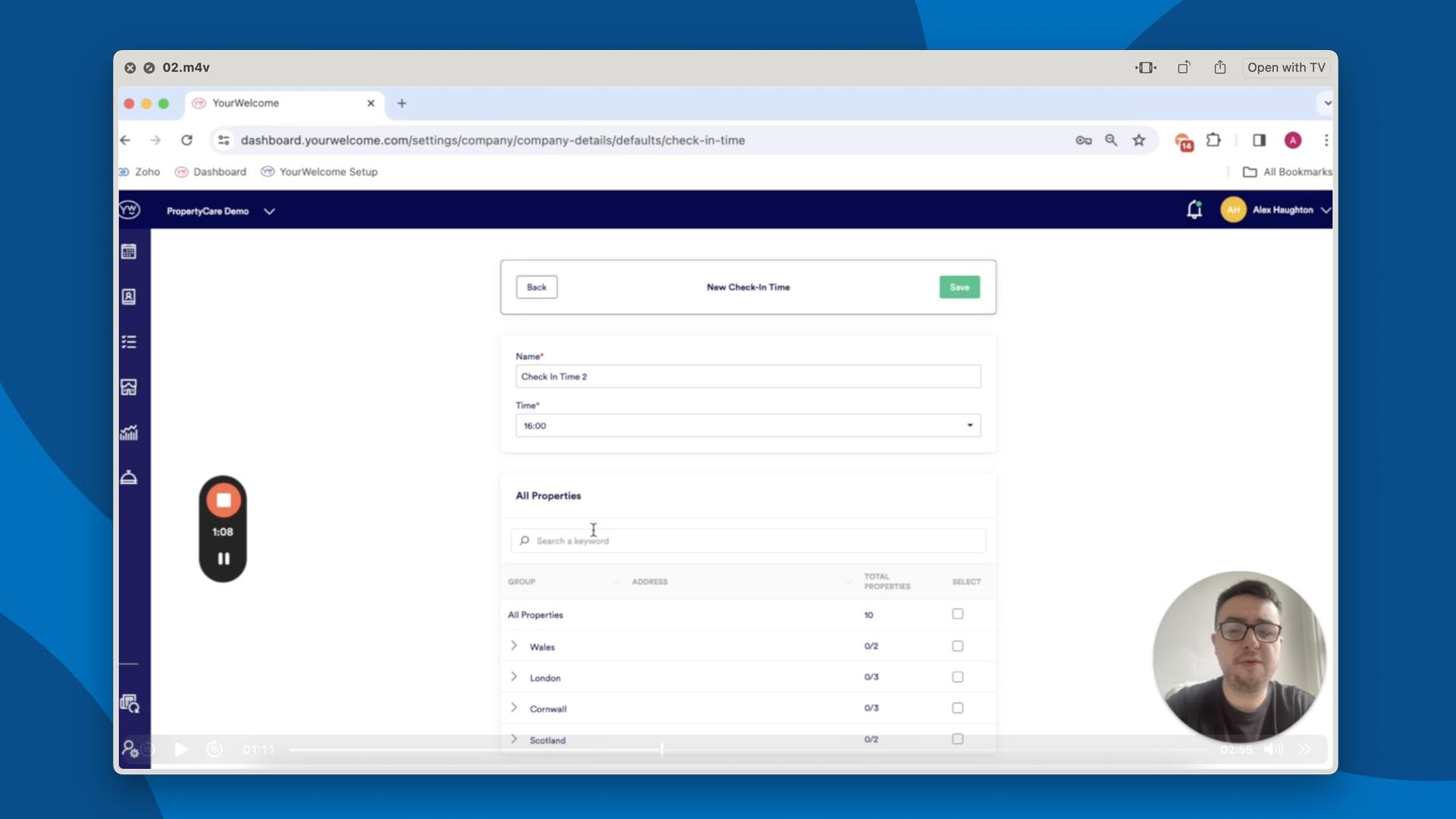
Changing defaults & manually adding bookings
In this video you’ll learn how to set your account defaults like date/time as well as how to manually add bookings and more…
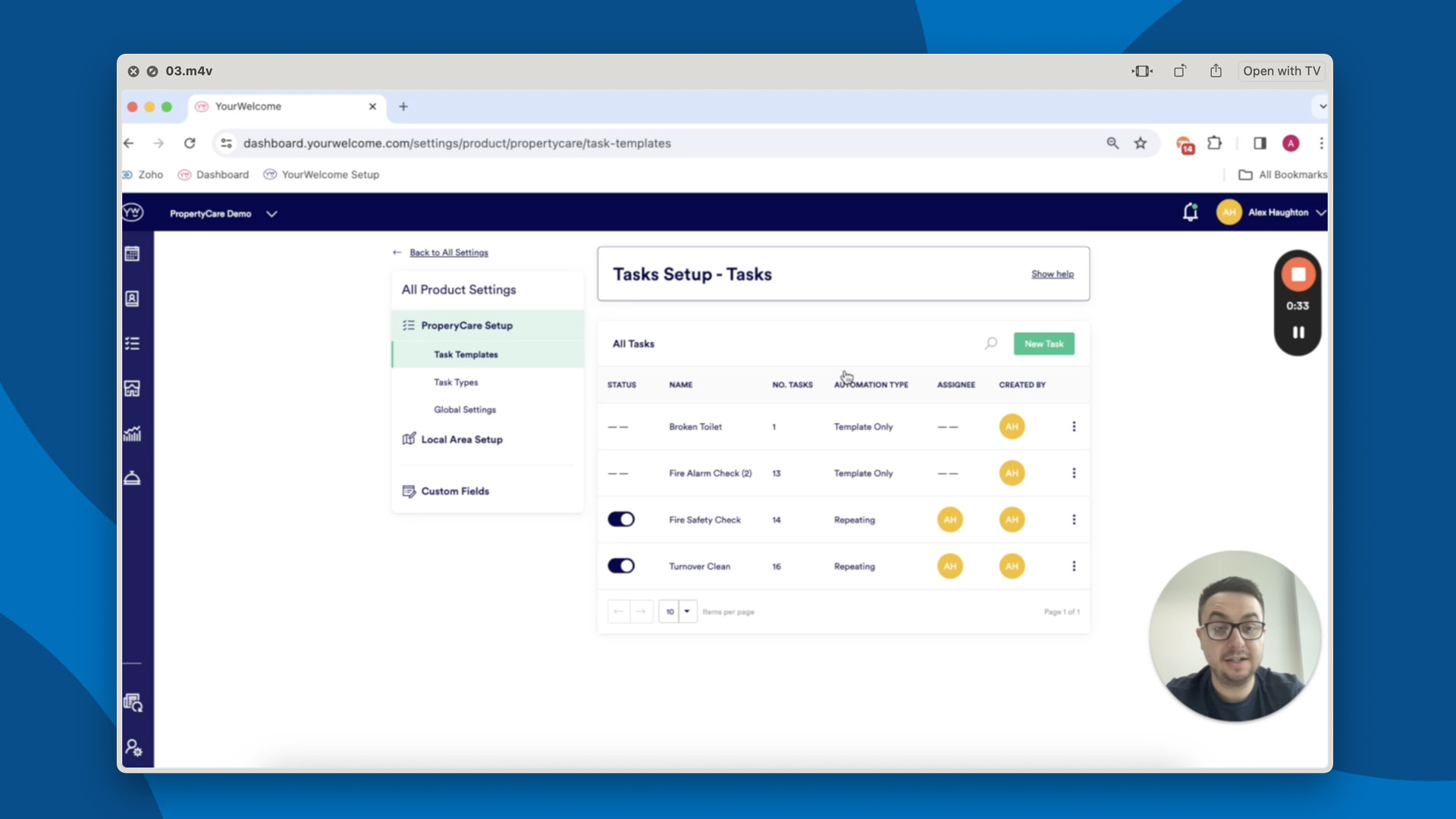
Creating a task
Learn the key tenet of the platform, how to create tasks. This step by step walk through of the options will have you up and running fast…
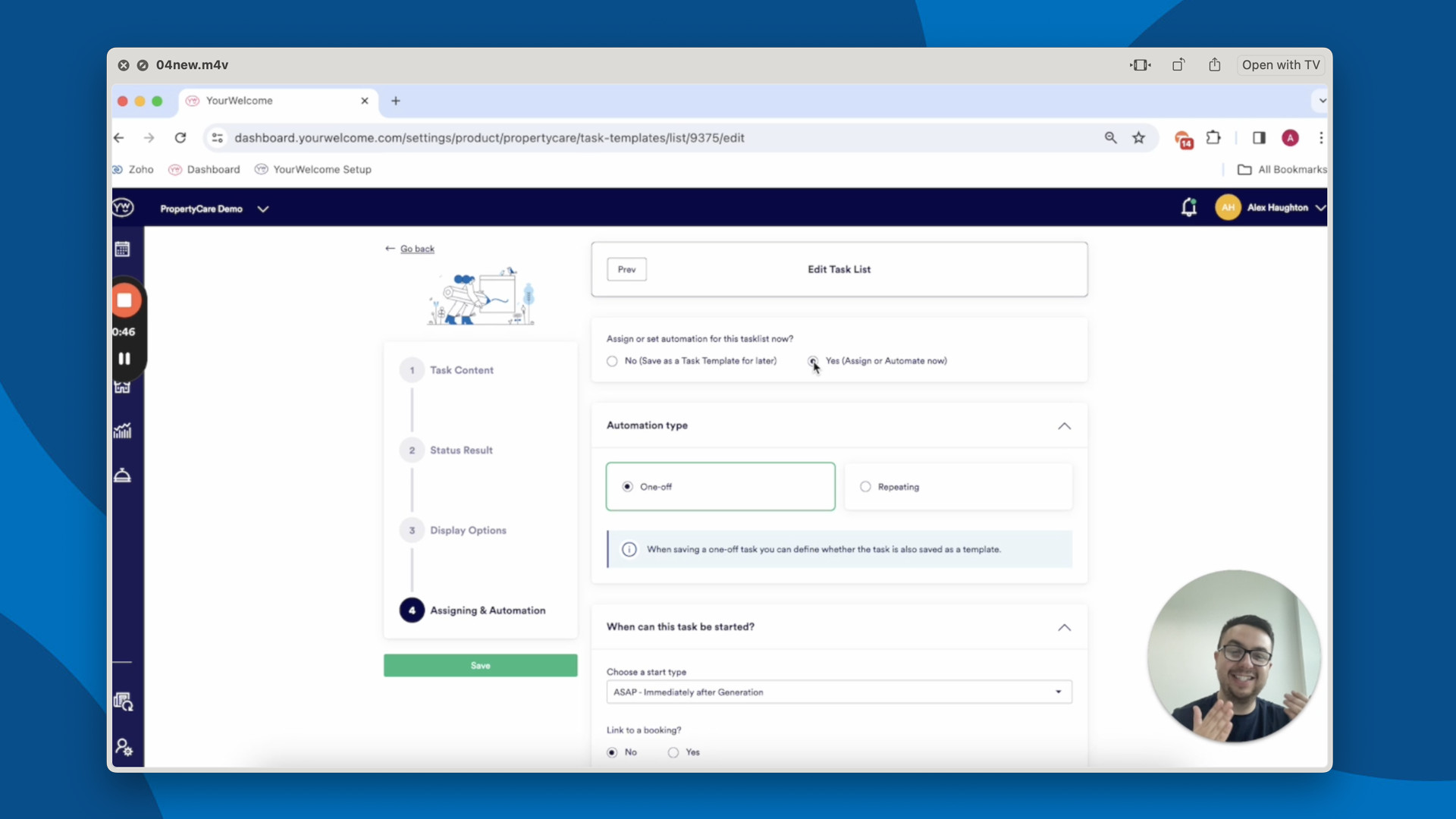
Assigning & automating a task
Once the task is created, you’ll then want to automate and assign. Follow these instructions to get your automation flows running smoothly…
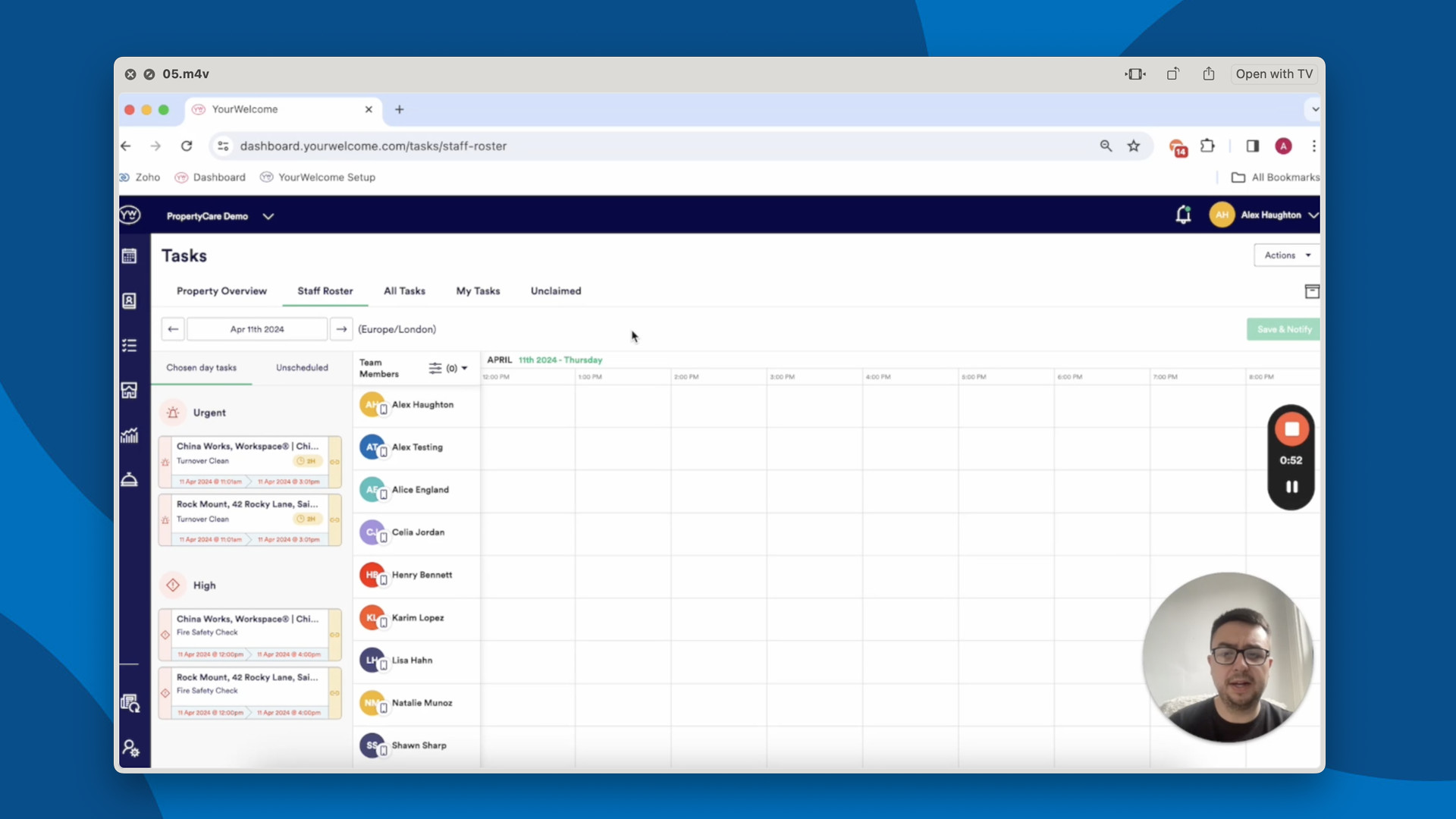
Using the staff scheduler
Need to manually assign your tasks, follow this video to see how the staff roster works and how you can efficiently assign your tasks…
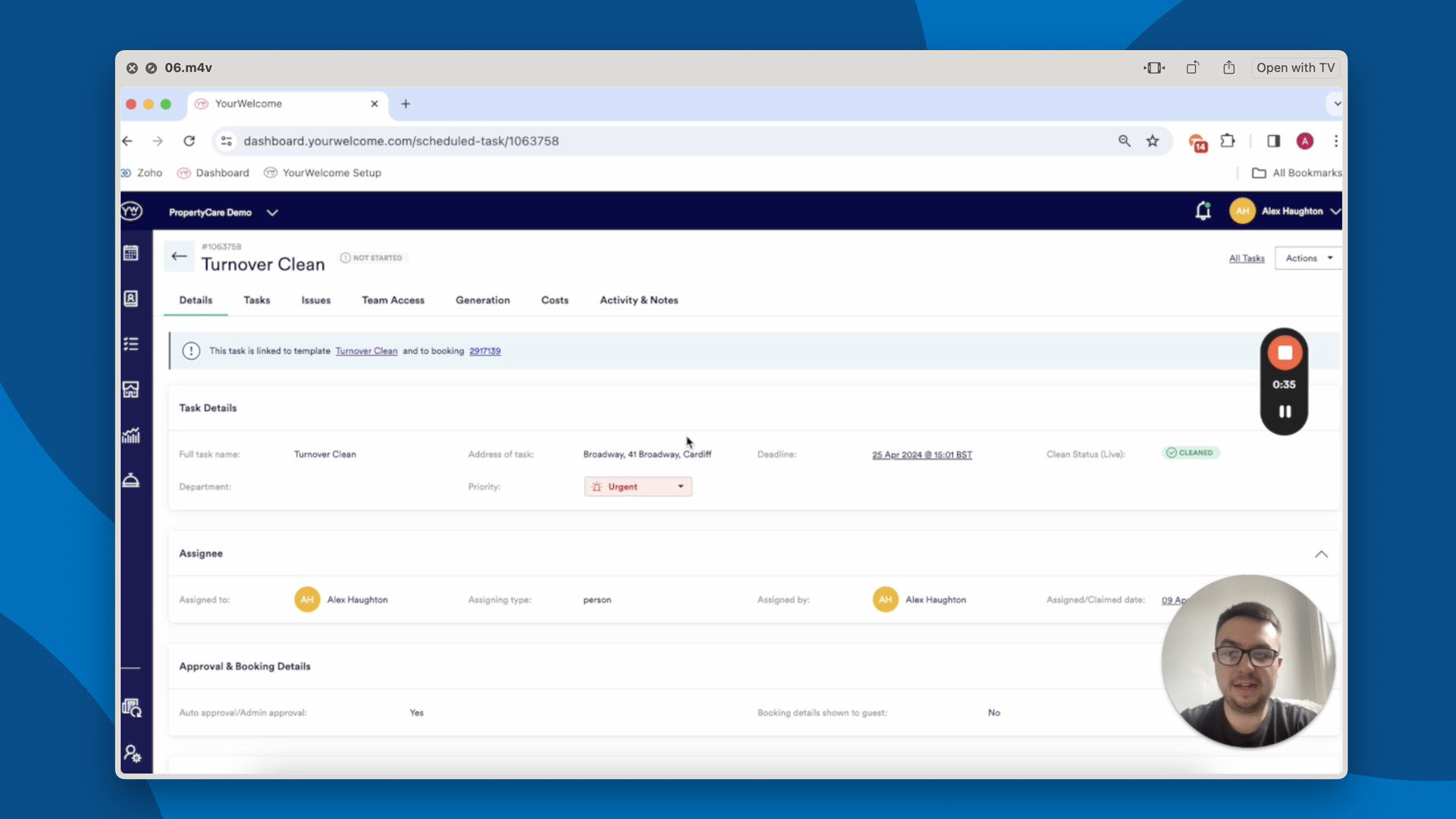
Editing & cancelling tasks
From time to time you need to edit or even cancel a task. Find out how to do this without disrupting other tasks…
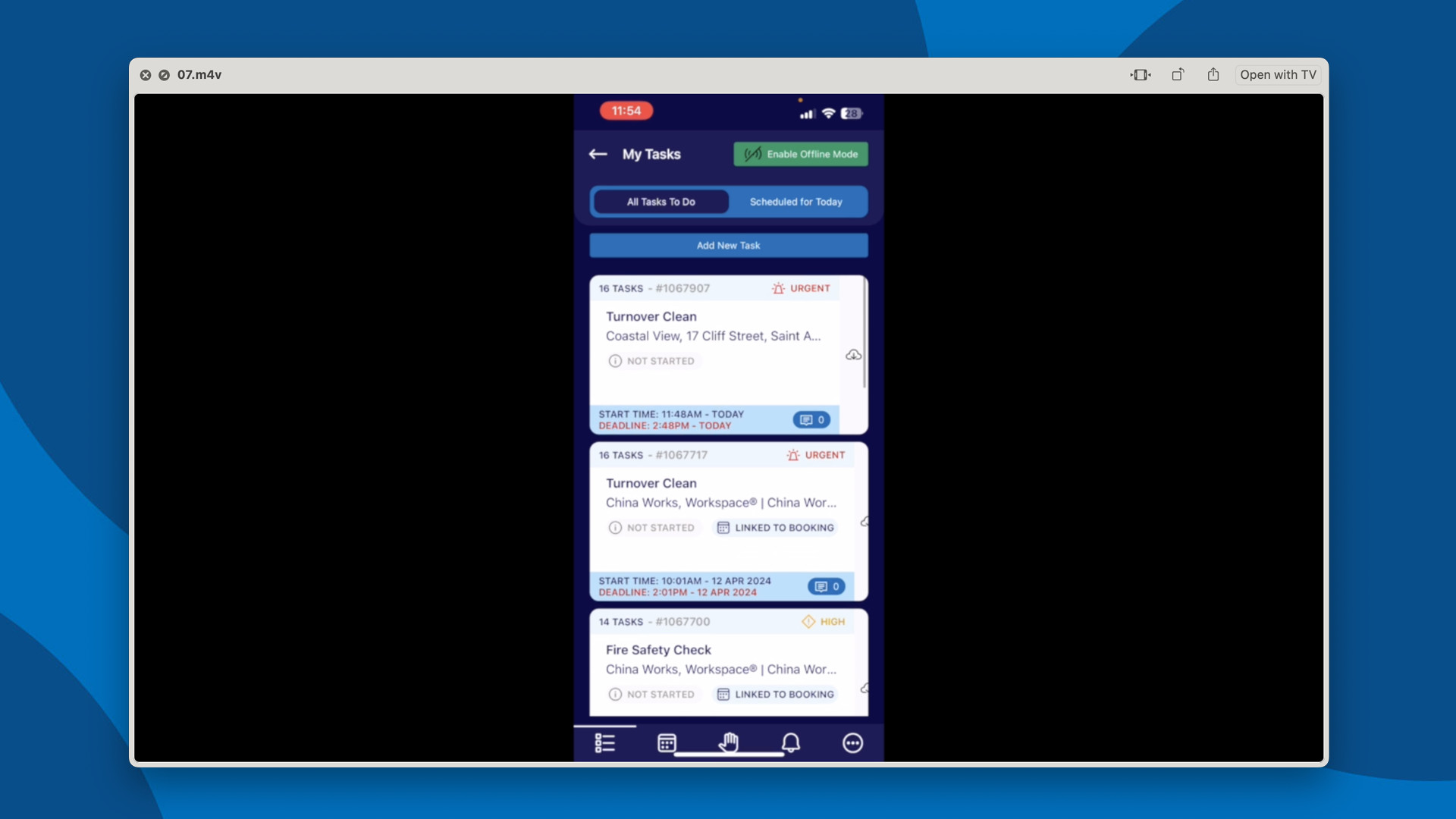
Using the PropertyCare Task App
A full walk through of how the task app works, from where to download to how to tick off tasks that are complete. This video has it all covered here…
