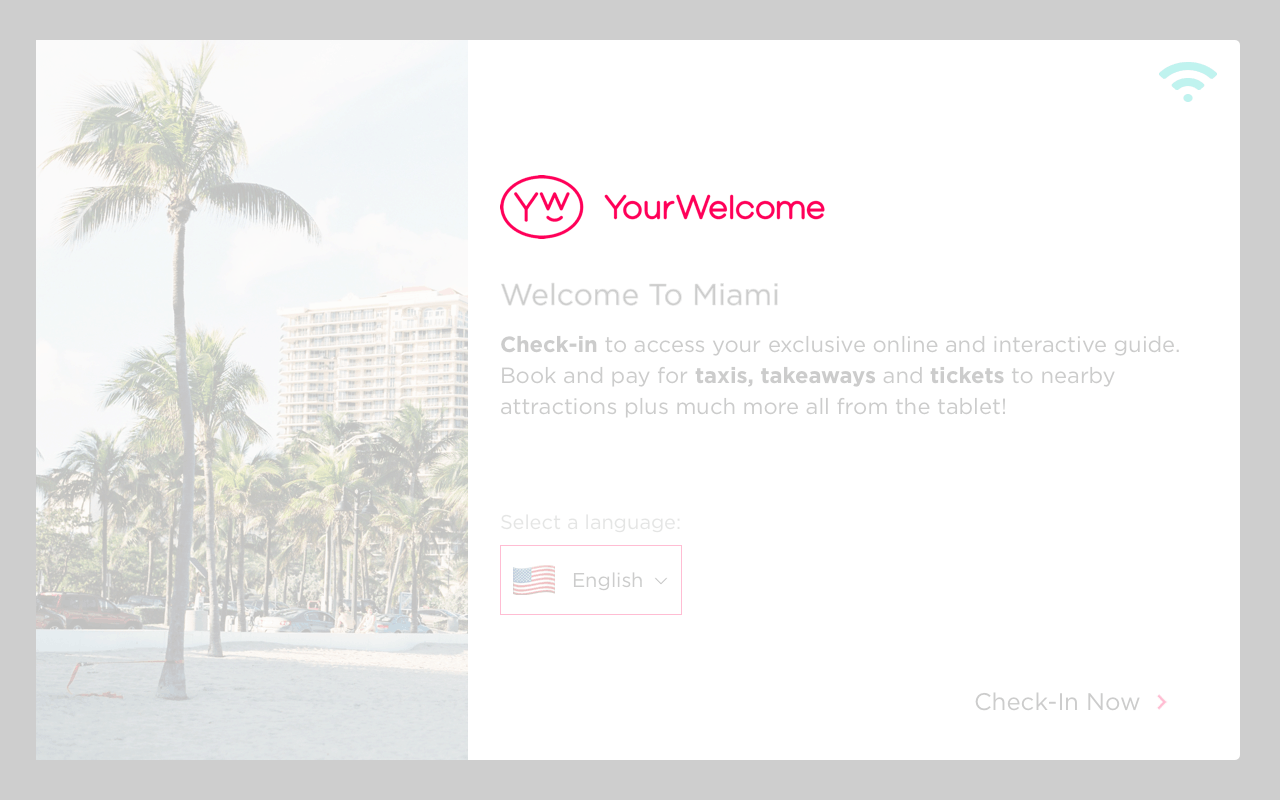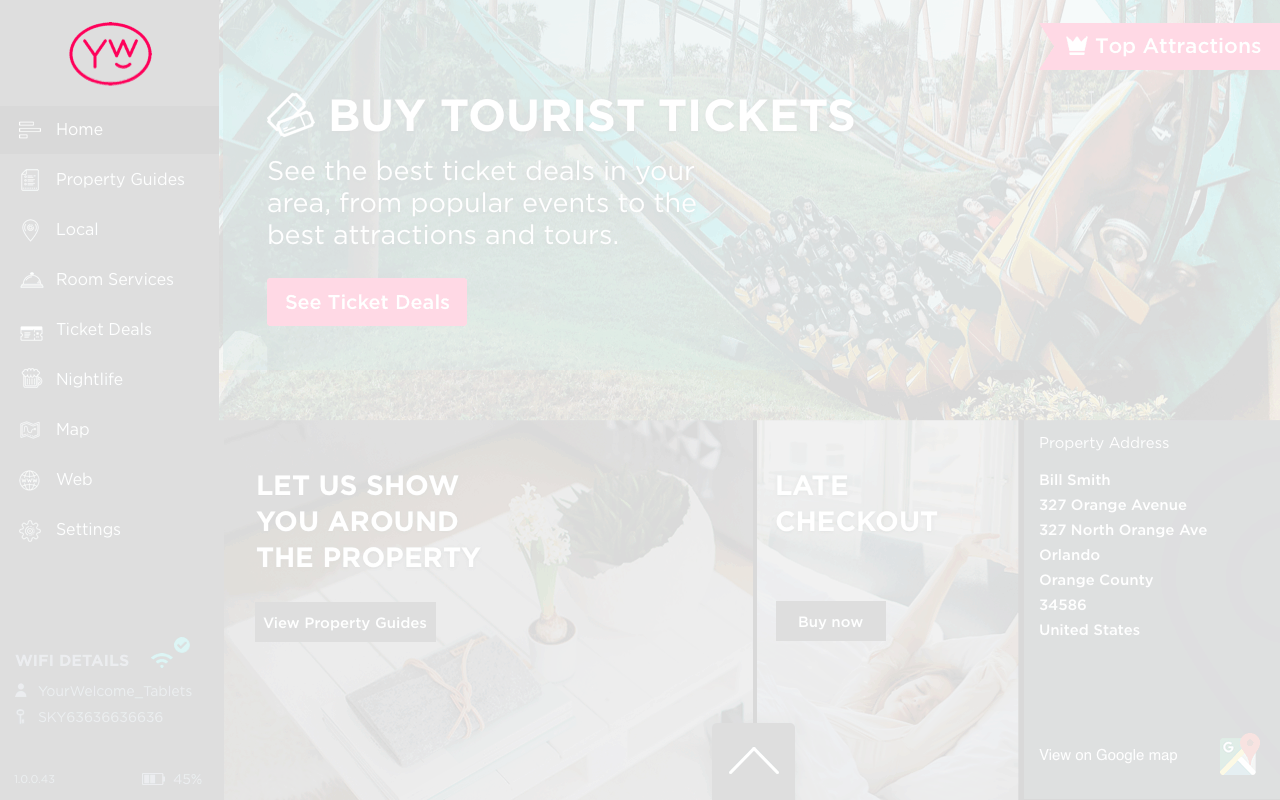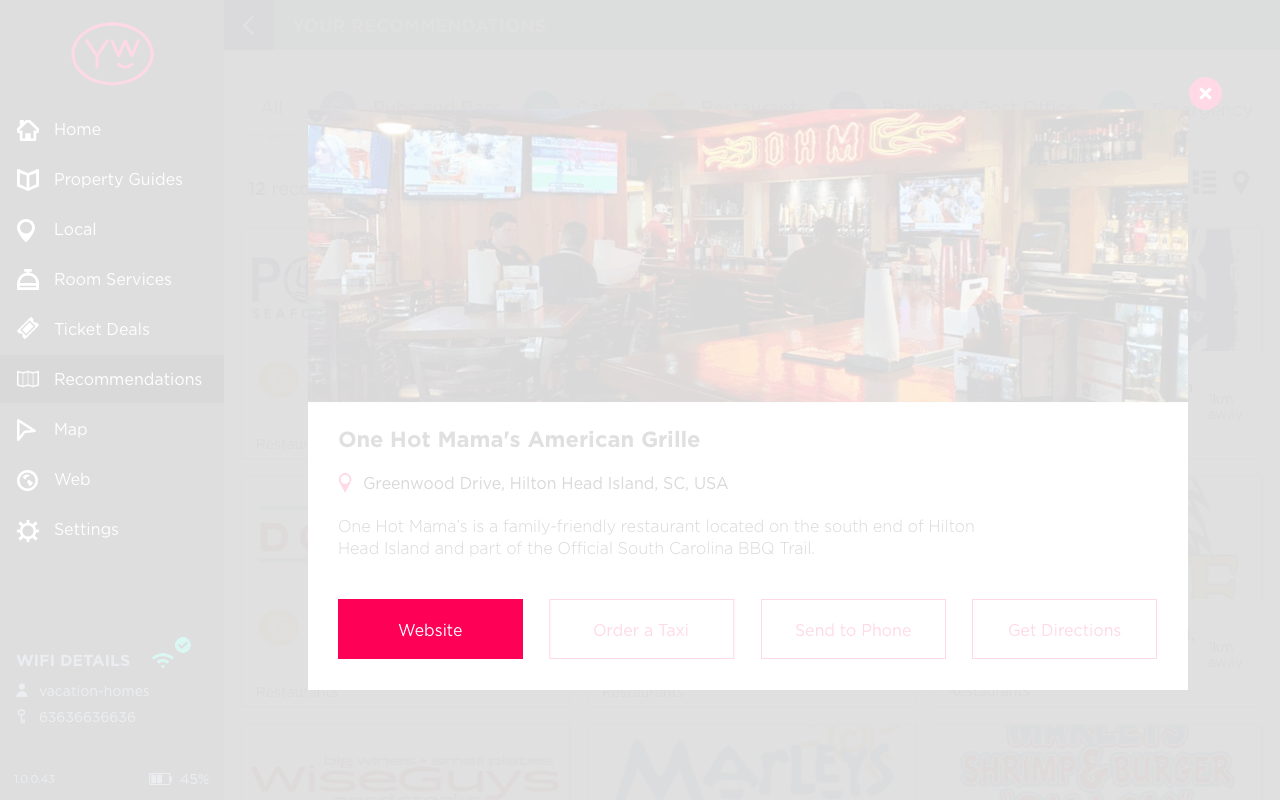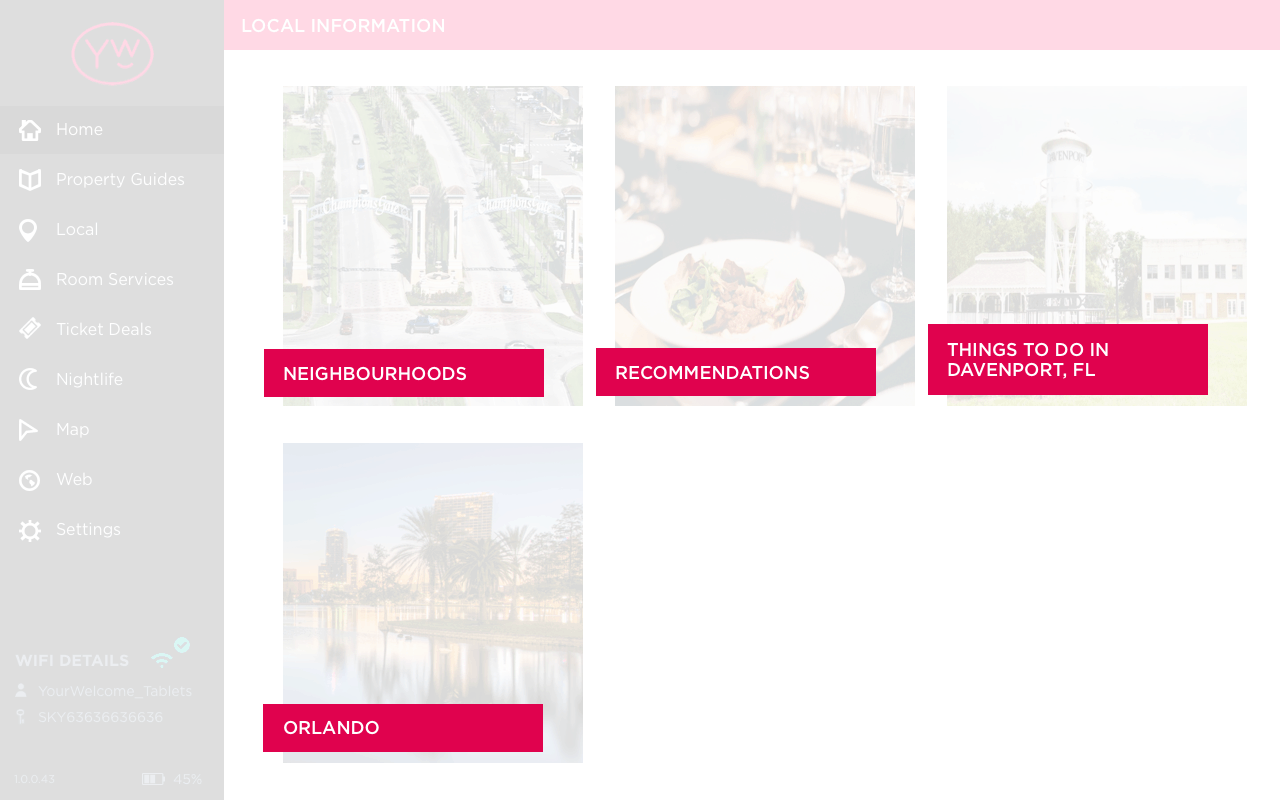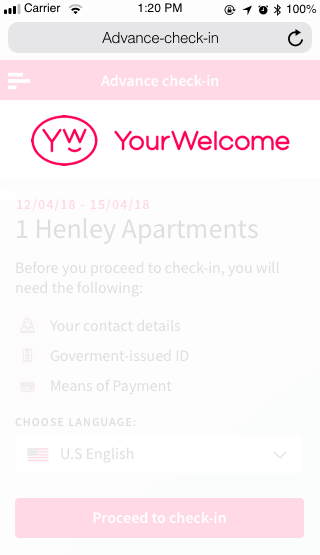This branding guide will enable you to start customising our platform to suit your business.
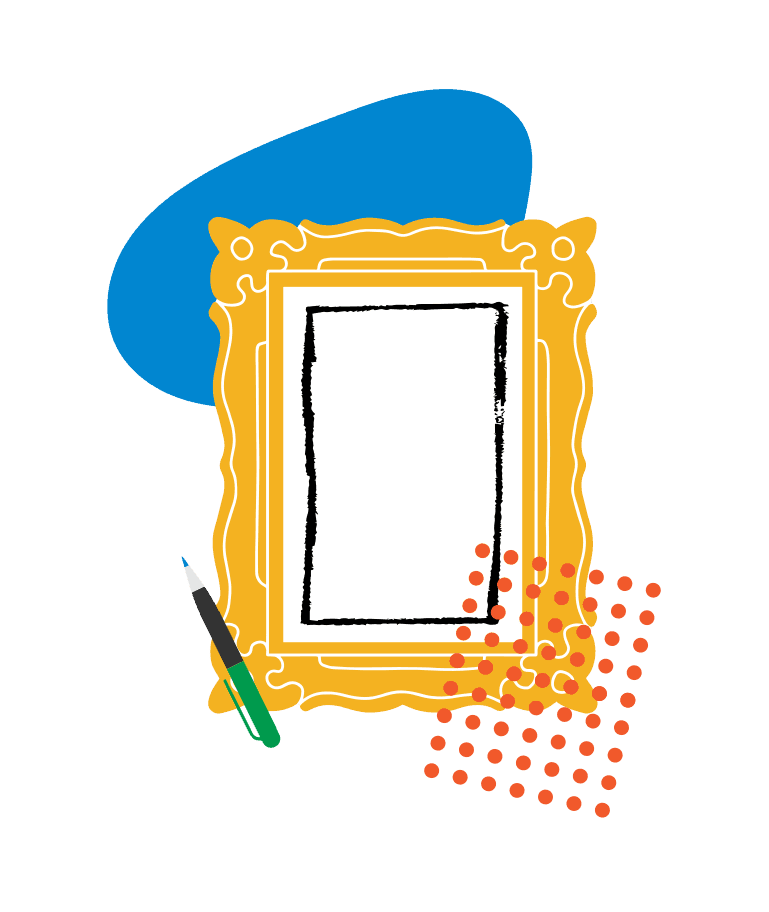
Why do I need branding?
The dashboard initially has our default brand consisting of a YourWelcome colour scheme and logos, but you can change this to your company logo (and up to four colours) to personalise your guest offer. You can reset the branding back to our default at any time.
What sort of images will I need?
For images, PNG files are preferable (as they can include a transparent background) although high-quality JPEG files can also be used. Image dimensions are always width by height (so 300px x 200px means 300 pixels wide by 200 pixels tall), and should always be in RGB format.
How do I add new colours?
Colours are defined in hexadecimal format using six numbers (a six letter/ number combination, for example #FF0057).
Can I customise my email messaging further?
In addition to logo and colours, some Advance email customisation (such as adding social media links and custom images) is possible.