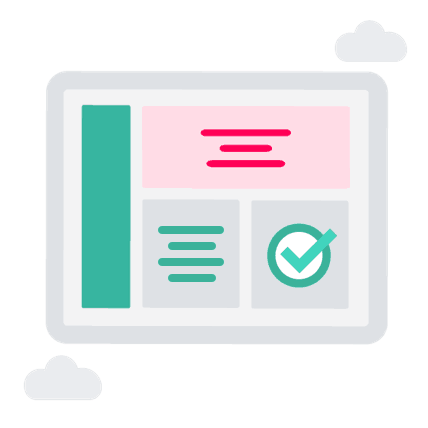Following everything in this guide will get your tablets 100% guest-ready.
To get started, simply login to your dashboard (using the details you entered when creating your account on the checkout page), and follow the steps below.
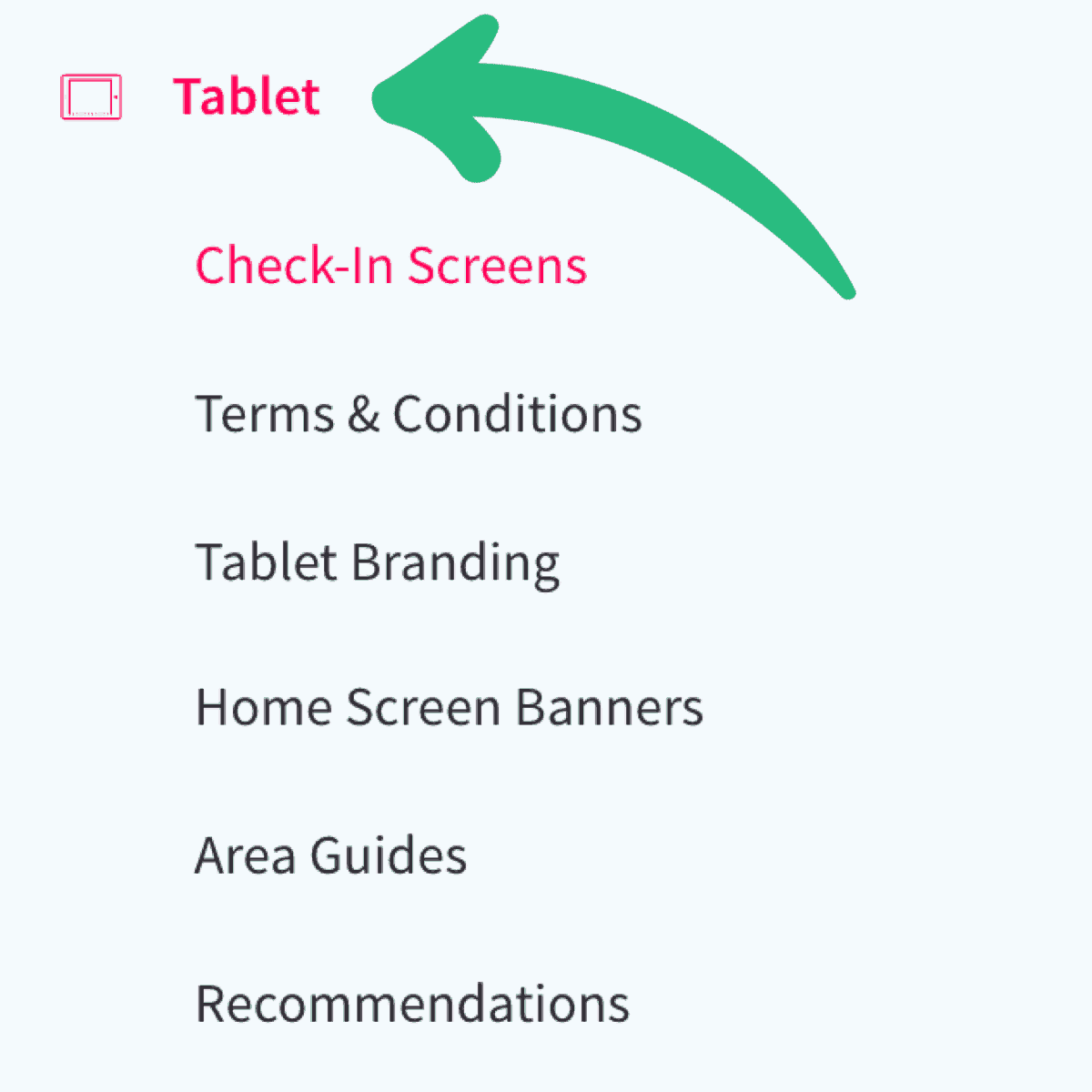
Welcome Message & Video: With its screensaver displaying a perosnalised greeting, the YourWelcome tablet is often the first thing your guests see.
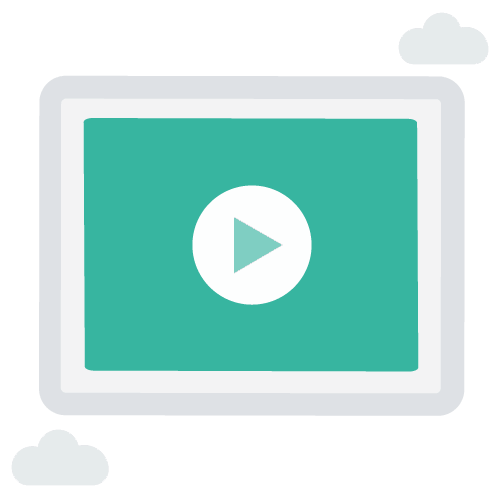
Property Guides: Based on more than 1 million views, we suggest that you start by adding the 4 following property guides.
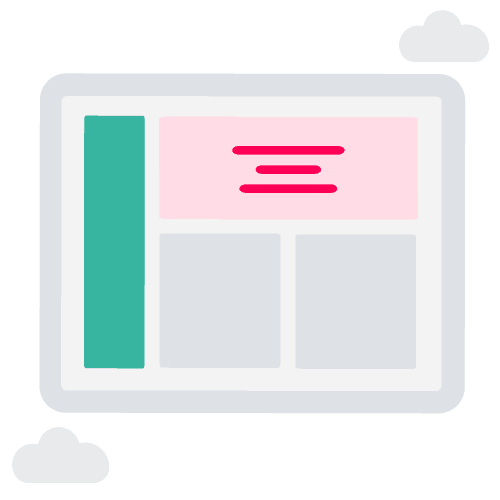
Videos: You don’t have to be Spielberg. Recording videos to add to your tablet is simple. Whatever you’re using to record, make sure you follow these simple steps.
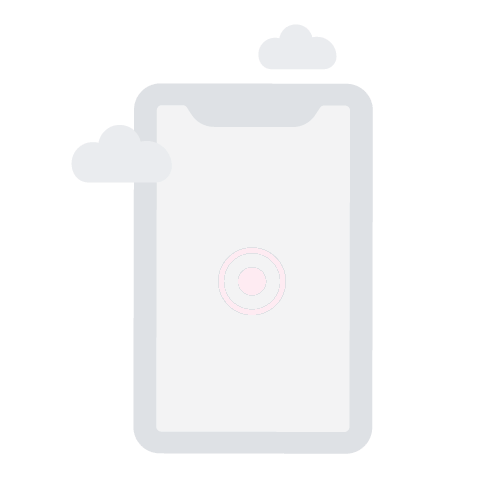
Check-in Preferences: You can customise the screens that are shown during the check-in process. You can capture all sorts of details; all of the entries are emailed to you as soon as they check-in, and are also stored in your online account.