🗣 Want to view this article in a different language?
Subscriptions & Shipments
Overview
Available for subscribers of: YourWelcome Tablets, PropertyCare.com, GuestGuides.com
Available to: All team members with Company Details access in User Rights Groups
The subscriptions section of the dashboard can be found by clicking the icon like this from the main left sidebar:
When using the YourWelcome dashboard it’s important to understand that a user can be a member of more than one company. For this reason subscriptions are managed at the user level and the paying subscriber can apply their subscriptions to whichever companies they are a member of (or wish to create). This puts any paying individual in charge of their subscriptions and renewals.
To ensure each company has an overview of how many subscription they have you can see the aggregate number of subscriptions on the Company Subscriptions tab.
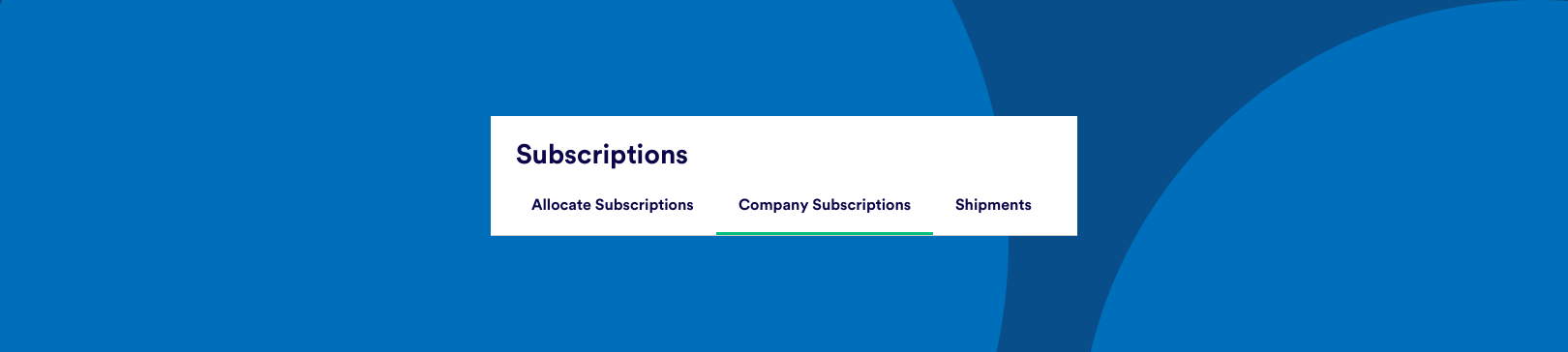
In addition if you are a subscriber of YourWelcome Tablets then the Subscriptions section includes a ‘Shipments’ tab which details all physical goods shipped in/out.
Read the following articles for more info about each of these features. If you have any questions about your account, please get in touch with one of our team and we can assist.
Note: For info about your own subscriptions, their associated invoices and what to do if you need to pause or cancel a subscription read the articles in the Profile & Order Management section.
If you have any queries about Subscriptions that aren’t covered in the following articles, please get in touch with your account manager or contact us using the below form and someone will be able to help.

💬 If you have any questions, please reach out to your account manager or use our contact form here.
