What Your Guests Can See
As soon as a channel exists for a property, the “chat” menu option will be visible to guests using the tablet in that property.
Only messages that are sent between you and the guest during their booking – they can’t see any messages prior to their check-in.
- The name & profile photo of every team member that they receive a message from
- A visual indication of when you’re typing a response
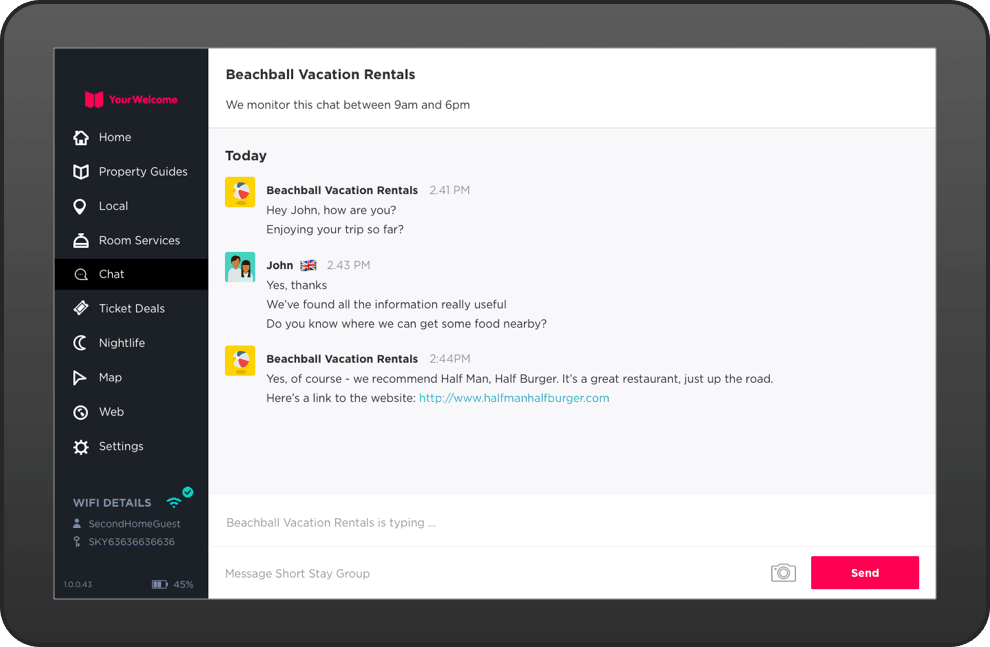
Slack uses channels to keep conversations separate
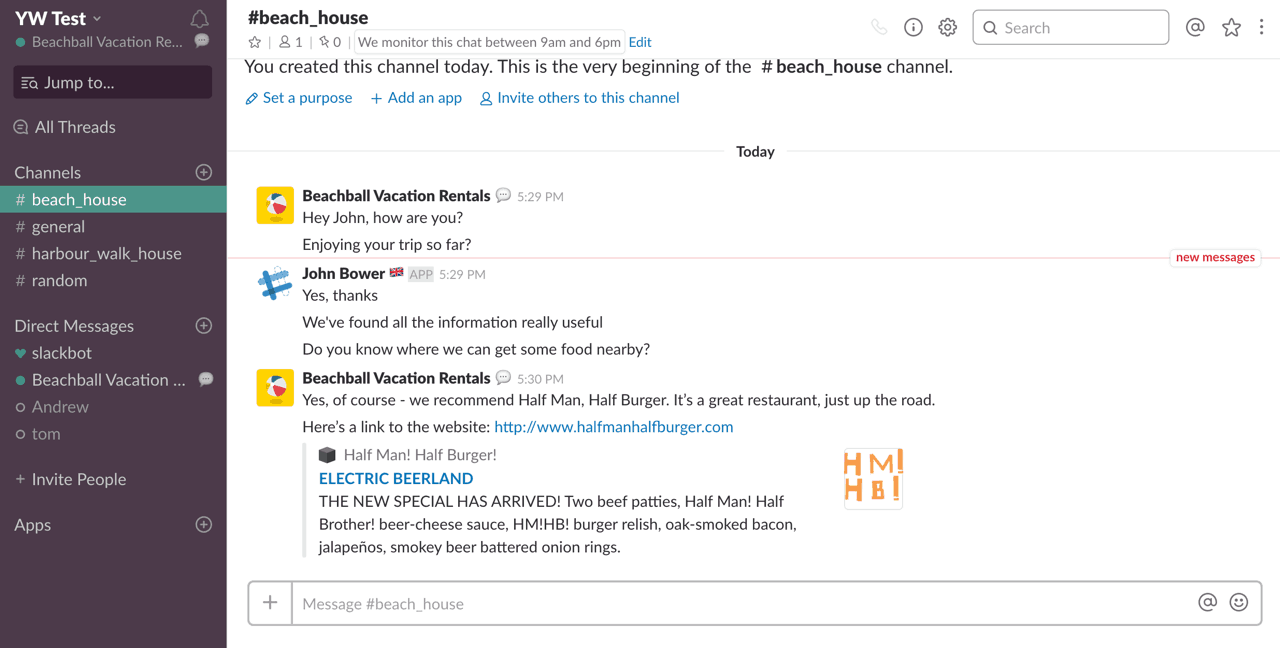
Every message sent between you and that property, from all guests will show here.
- Guest name: This will use the name of the primary guest – what they entered when they checked in
- Guest language setting: This appears after the guest name as a flag emoji
