🗣 Want to view this article in a different language?
Company Details
Blocked List Emails
Company Details
Blocked List Emails
Available for subscribers of: YourWelcome Tablets, PropertyCare.com, GuestGuides.com
Available to: All team members with Company Details access in User Rights Groups
Blocklisted emails are useful to prevent emails from being sent to or from specific addresses. Email addresses added here stop messages at the server level to ensure nothing is sent to (or received from – depending on the usage) people you don’t want.
Outbound
The automated emailing tools within the YourWelcome Dashboard mean emails get sent at regular intervals based on the rules you have set. In some instances there may be individuals who you do not want to send emails to. This could be to people who have requested under consumer privacy rules to be removed from your company data set or Owners email addresses – ie they book a slot in their own property and you most likely don’t want them being put in an email cadence asking for ID to be uploaded and for deposits to be paid etc. For this reason we have the Blocked List Emails section.
By maintaining accurate outbound blocklists you can streamline your communications processes to ensure you’re only sending to people you want.
To add an address to your blocked list simply click the ‘New Email’ button in the top right, of the Blocked List Emails table. From here you can insert the email address and optionally a name, department or a brief note (to let others know – and remind yourself in the future – the reason for the blocking).
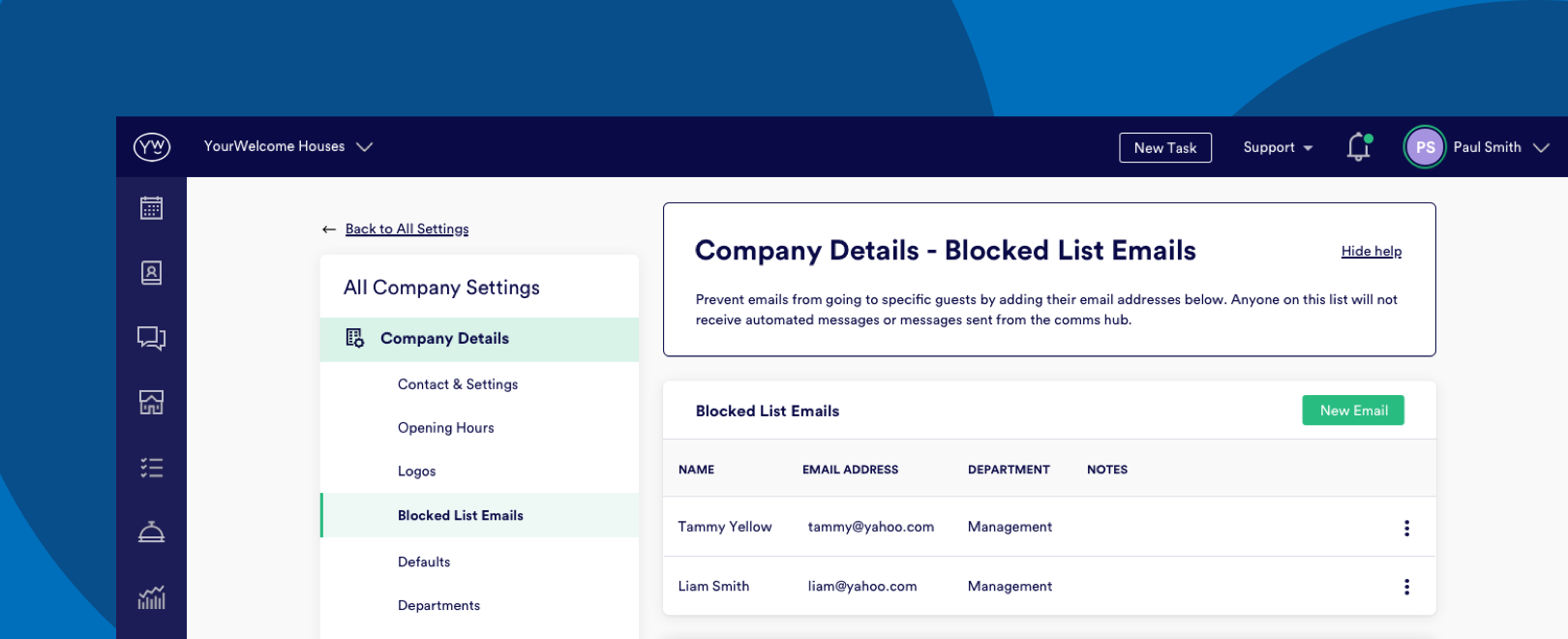
If you have a large list of people and you do not want to import each entry singularly you can get in touch with our support team and we can do an import from a csv/excel file for you while we await our bulk import feature to be completed. Instructions on how to do bulk uploads yourself will be added once the feature goes live shortly.
If you have any queries about Company Details that aren’t covered in the following articles, please get in touch with your account manager or contact us using the below form and someone will be able to help.

💬 If you have any questions, please reach out to your account manager or use our contact form here.
