🗣 Want to view this article in a different language?
Company Details
Departments
Available for subscribers of: YourWelcome Tablets, PropertyCare.com, GuestGuides.com
Available to: All team members with Company Details access in User Rights Groups
Vacation Rental businesses of any size typically have departments. For managing Properties across the dashboard we have property groups but for your team members we have Departments.
This section will allow you to create and edit departments. Each row represents a department and displays the avatars for its members. Departments allow for different groups to be more effectively managed, with tasks/projects assigned more easily, contributing to the optimisation of your operations management internally.
For example, by having different departments configured, you can clearly identify who would be responsible for Guest Relations, against those individuals who would instead be focused on Maintenance or Operations. While the individuals in these teams may overlap, this feature is particularly useful in ensuring that the information that is disseminated internally is going out to the relevant individuals who would be involved (e.g. something that is required to be seen and addressed by the Owner is likely not necessary to be shared with any individuals who are solely responsible for housekeeping).
Unlike User Rights Groups where a user can only be in a single group, a user can be in multiple departments.
Select to add a ‘New Department’ by clicking in the top right.
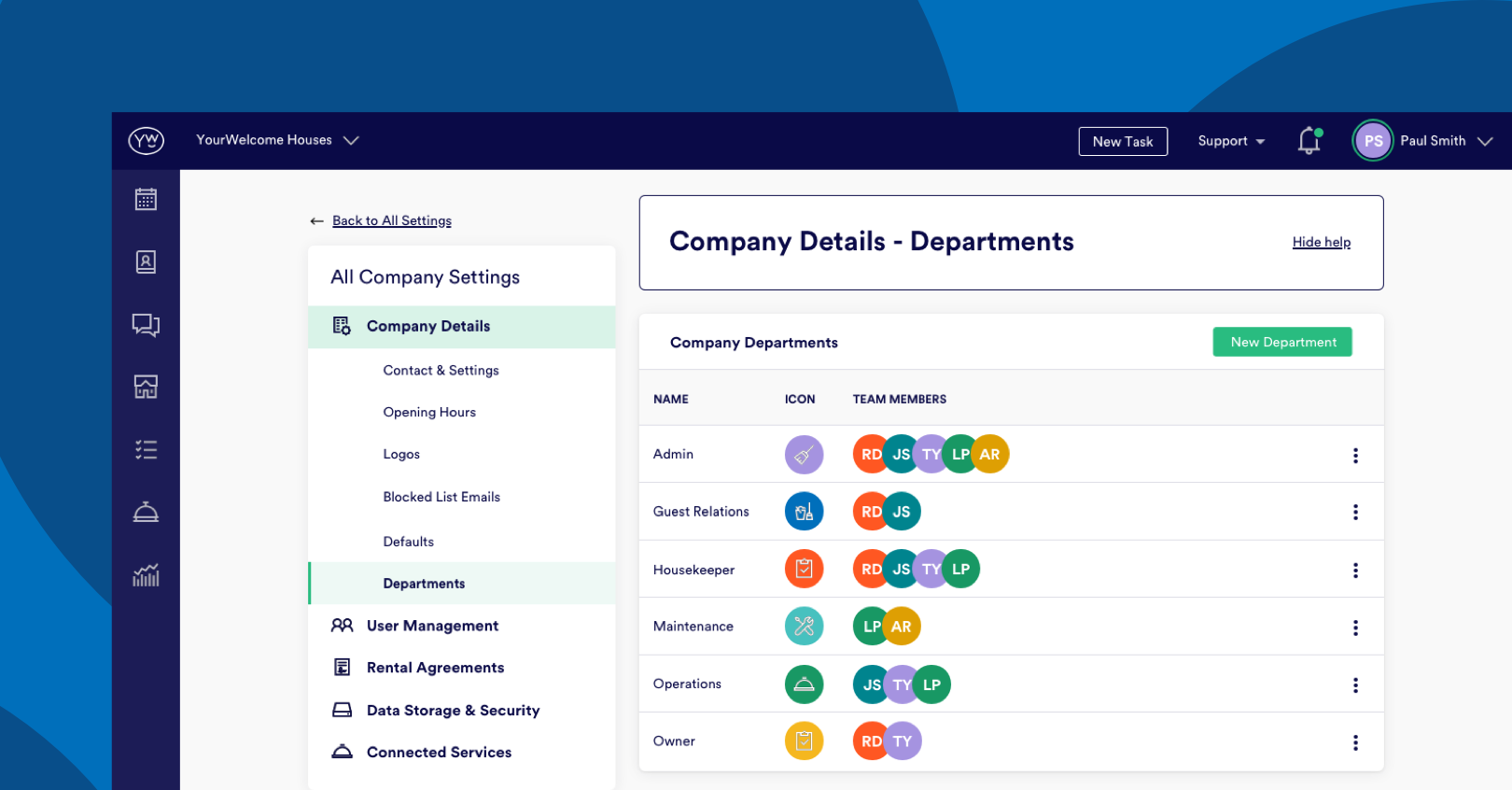
Add the name of the department and choose whether to add a simple thumbnail or design your own. Read more about adding thumbnails here. Once you’re happy with your icon simply click Save.
You can click in to a department to see any members that have been added. You can drag and drop members in a department to create a priority list, this is useful when using the automated task allocation features as depending on your settings if you use the option to prioritise loading a users day with tasks (rather than spreading your tasks across your team the algorithm will need to know which members to start with in the round robins of allocation). Read more about Team Prioritization in relation to Tasks in this article.

💬 If you have any questions, please reach out to your account manager or use our contact form here.
