🗣 Want to view this article in a different language?
My Tasks > List View
My Tasks
List View
Available for subscribers of: PropertyCare.com
Available to: All team members
The main purpose of the app is to more easily manage your tasks, the section in the bottom navigation bar that looks like this will take you to your tasks:
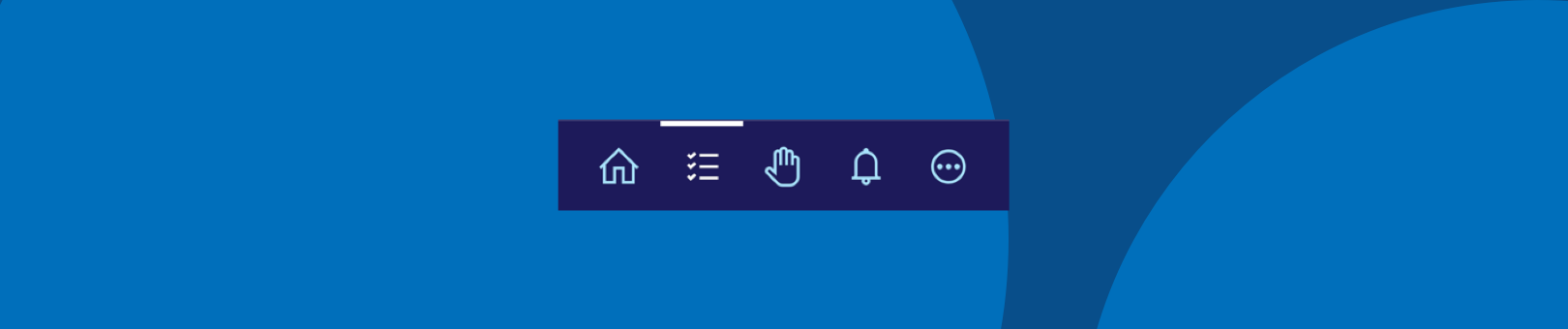
The Tasks App is used by all team members including housekeeping, cleaning, maintenance, inspection, marketing and more. Within the industry a task can sometimes be referred to as a ‘Job’, a ‘Ticket’, an ‘Issue’ or something entirely different but we refer to them as ‘Tasks’. The My Tasks page lists each task assigned to you as its own card that looks like this:
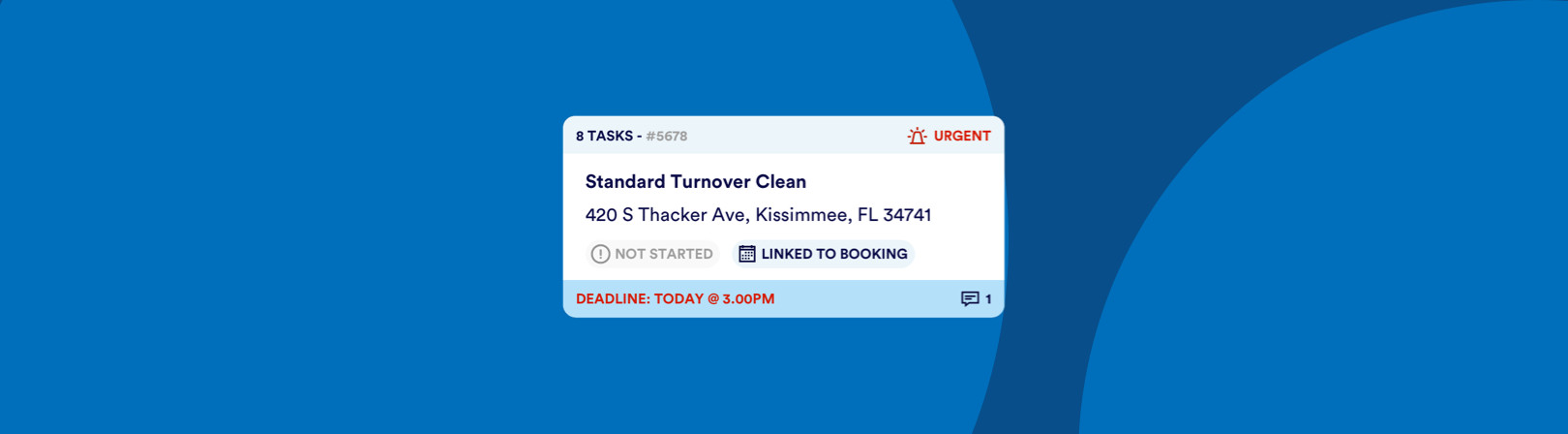
A ‘task card’ can be either a single task or a ‘task list’ (a collection of related tasks) and the number of tasks on the list is displayed in the top left corner of the card.
Read this article which describes Task cards in more detail, but before you go lets look at the rest of the interface.
Using the calendar view is discussed in more detail here.
On the main interface simply tap a date (or swipe left/right to switch between weeks to show other dates). Selecting a date will update the task cards that are required for that chosen date.
Above the task cards you can choose to sort the shown tasks by priority (highest priority at the top), by distance (nearest task at the top) or by Reservation Type (Back to Back, Standard In, Standard Out).
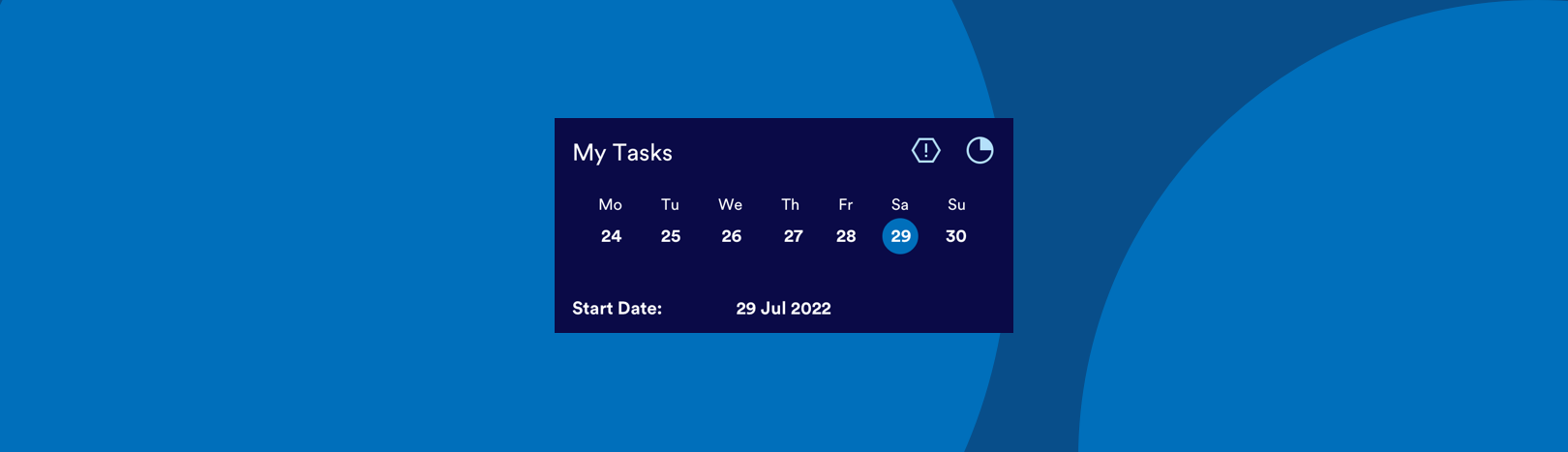
For any questions or concerns about the My Tasks page get in touch with us here and we’ll respond ASAP.

💬 If you have any questions, please reach out to your account manager or use our contact form here.
