🗣 Want to view this article in a different language?
Overview
Claimable Tasks
Overview
Available for subscribers of: YourWelcome Tablets, PropertyCare.com
Available to: All team members
An optional feature of PropertyCare.com and YourWelcome is the ability to make tasks claimable. Thus if you have spare capacity in a working day or if your task assigning team have been in touch they may need you to pick your own tasks (rather than them assigning them directly to you). If thats the case, select this option from the bottom bar to see all claimable tasks:
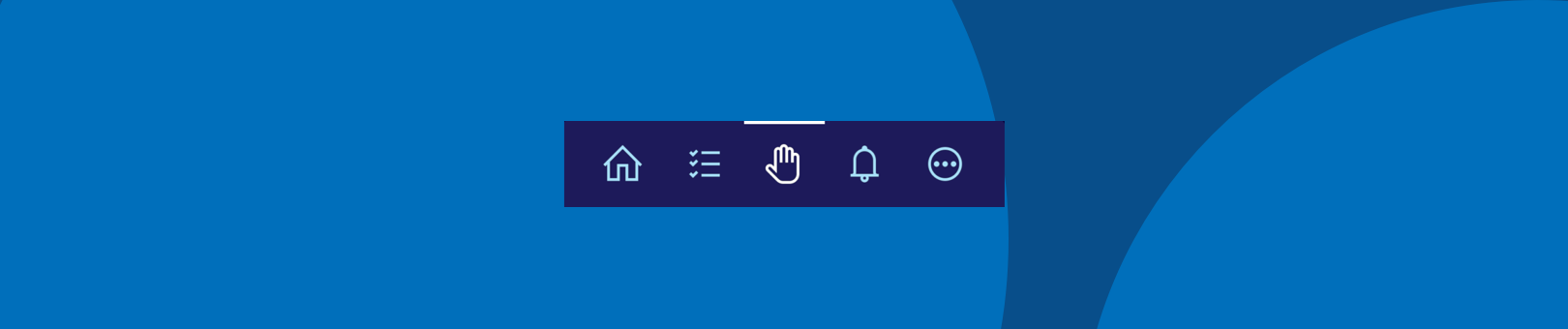
Claimable tasks follow the same format as the task cards described in the My Tasks section here. These items will use a yellow tinted color format to distinguish they are unclaimed (but once claimed will change to the blue format when in your My Tasks section. You can read all the information related to the task card and when ready to claim it simply tap the ‘Claim Task’ option shown in the chosen claimable task. The button will be above the View tasks button anchored to the bottom:
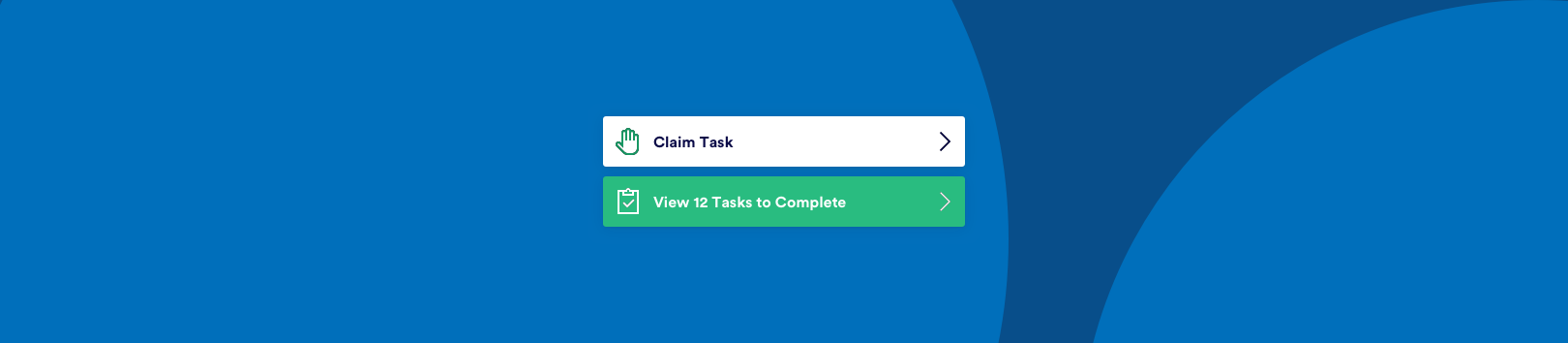
For any questions about claiming tasks, get in touch here and one of our team will respond ASAP.

💬 If you have any questions, please reach out to your account manager or use our contact form here.
