🗣 Want to view this article in a different language?
My Tasks
Search
Available for subscribers of: YourWelcome Tablets, PropertyCare.com
Available to: All team members
Clicking the search icon on a map or task card list page will take you to the search menu.
Type in the search bar what you are looking for and task cards will be displayed that meet your criteria.
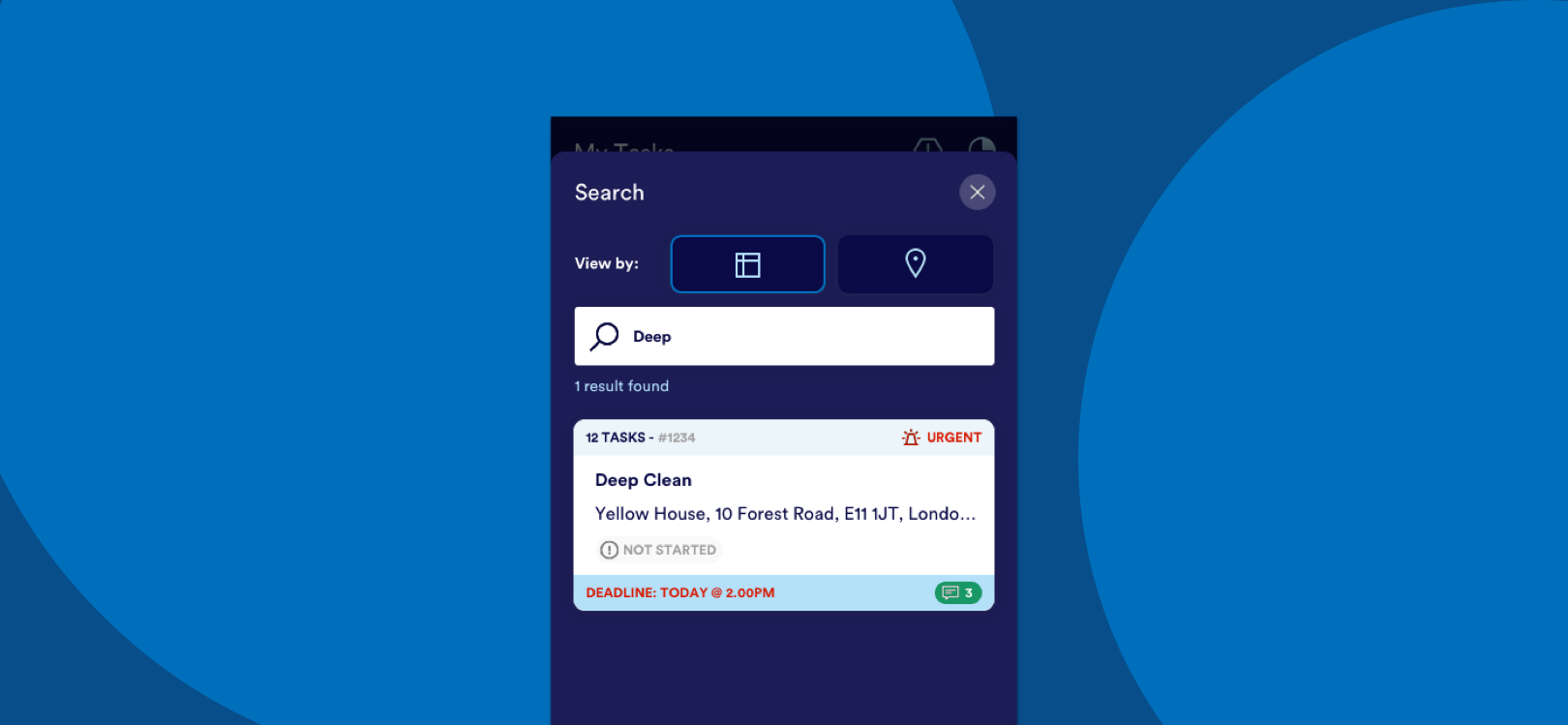
You can filter between completed tasks, incomplete tasks and all tasks by selecting options from the top section above the search bar.
You can also sort the cards based on priority (highest priority at the top), distance (nearest task at the top) or Reservation Type (Back to Back, Standard In, Standard Out).
For any questions, feedback or issues regarding searching tasks, let us know using the contact form here.

💬 If you have any questions, please reach out to your account manager or use our contact form here.
