🗣 Want to view this article in a different language?
Priority Status
Adding Tasks
Priority Status
Available for subscribers of: PropertyCare.com
Available to: Users with access to the dashboard with ability to create tasks.
Once you’ve defined the name of your task or tasklist you need to consider the priority status.
You can define the priority status of your task/tasklist by adjusting the dropdown.
The default will be ‘Standard’ however you can select from:
- Urgent
- High
- Medium
- Low
- Standard
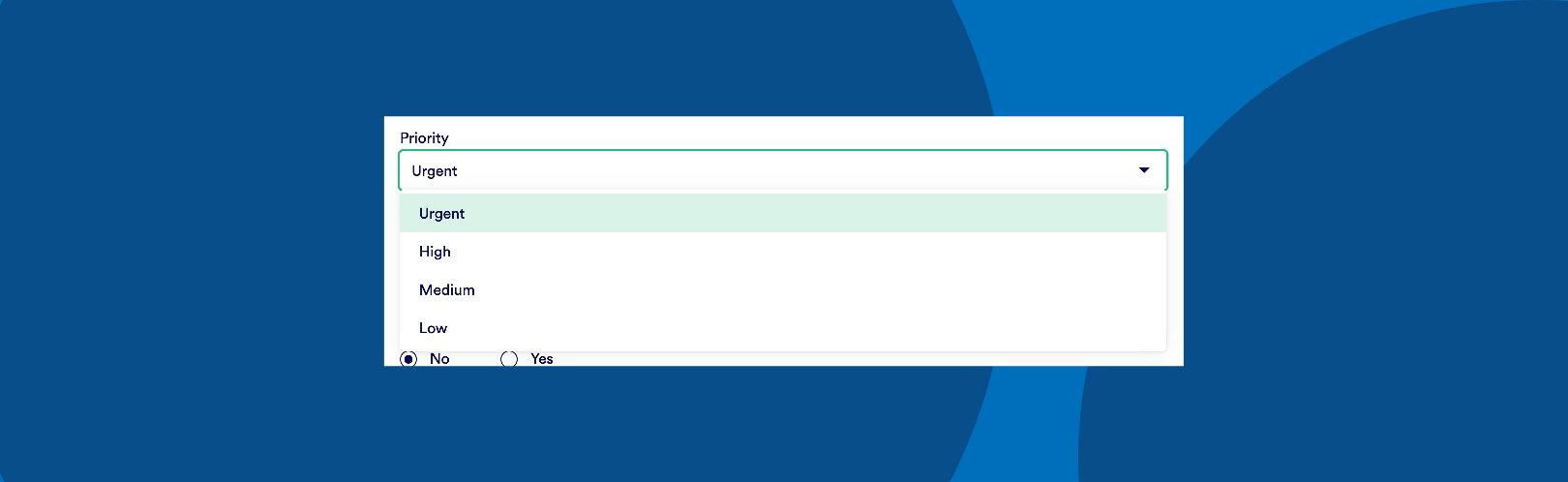
The severity of your priority statuses should be agreed upon internally and communicated to your housekeeping, maintenance and any other teams so that everyone is on the same page. The priority status is shown on the task cards in both the Tasks Schedule, Task Roster and Tasks App as well as elsewhere in the dashboard so agreeing on, for example, the difference between a High Priority Vs Urgent Priority is key to ensuring your operations run smoothly.
Read our next article to understand more about the completion status (also known as the Property Clean Status).

💬 If you have any questions, please reach out to your account manager or use our contact form here.
