🗣 Want to view this article in a different language?
Adding Tasks > Task Contents
Subtasks
Available for subscribers of: PropertyCare.com
Available to: Users with access to the dashboard with ability to create tasks.
Whether it’s a single task or a task within a quick or grouped list you can also create subtasks. Subtasks are a way to break a single task down even further. Subtasks can only be tickbox answers (and cannot include the other proof of completion types), in addition the completion of a subtask does not capture the date/time stamp stored when completing an individual task and thus are usually reserved for reminders rather than tracked specific tasks.
Using subtasks your possible hierarchies would be:
- Taskcard (Single Task) > Subtask
- Taskcard (Quick Tasklist) > Task > Subtask
- Taskcard (Grouped Tasklist) > Group > Task > Subtask
Subtasks will look to an assignee in the task app like this:
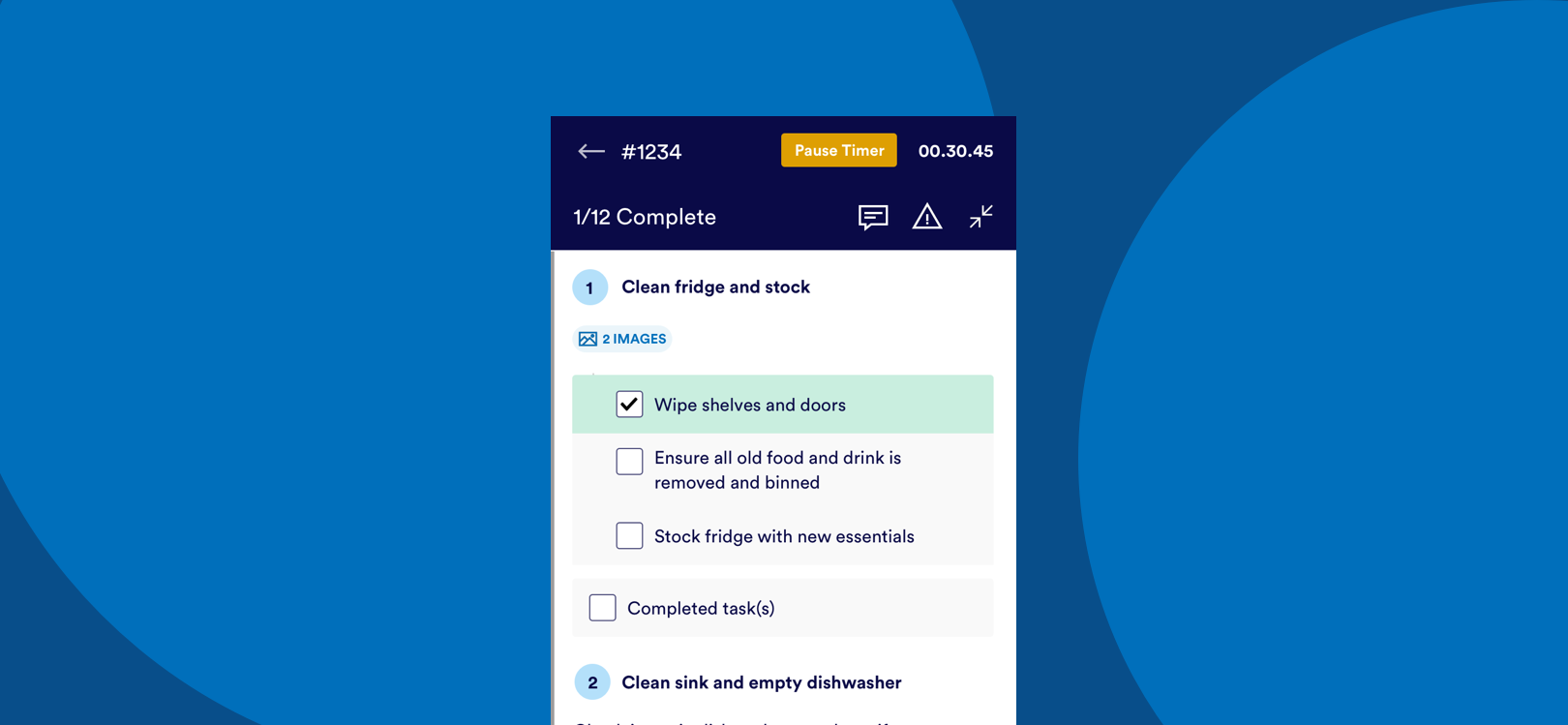

💬 If you have any questions, please reach out to your account manager or use our contact form here.
